- Joined
- Apr 19, 2008
- Messages
- 1,493
Hello Everyone,
Today we upgraded our forum software which included bug fixes and security patches.
Our testing seems to show all is good, but if you are seeing any issues please post it here so we can look into it right away.
Thank you,
Andrey
Thank you for all your hard work! I noticed that some threads don’t have the link to take you to that particular thread. The thread name is there but you can’t click on it to bring you to the discussion. Thank you!
Please explain?
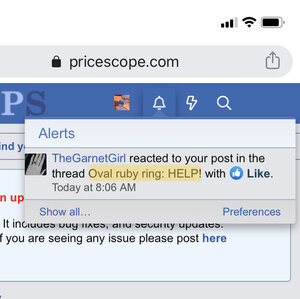
I get an error message when I click for the hca page on a stone in the pricescope search page
When you get a notification the name of the article used to be hyperlinked that when you clicked on it it would take you to whatever comment got a reaction/quote/ comment now there is no hyperlink and it doesn’t take you to whatever the notification is regarding. The highlighted but used to be the link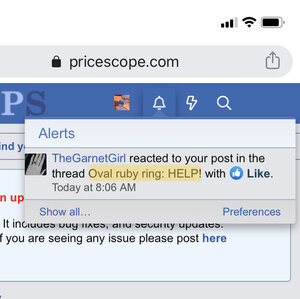
Thank you Andrey for keeping PS running smoothly!
Hello MLH,
Will have that looked at right away.
Thanks,
Andrey
Thank you Andry. Fyi--It gives 404 error saying file does not exist or was moved.
Emojis don't work for me and my pictures are sideways even if I choose the "small" option. I am on an Ipad. TIA!
Copy and paste animation emojis not working
Emoticons :)
Thanks SDL for the newly added emoties. Here are the instructions for dragging and dropping (how to use the emoticons here in this link) thanks to Belle (ellen and diamondseeker too) https://www.pricescope.com/community/threads/belle-about-posting-multiple-pics.55778/ or more instructions...www.pricescope.com
Also having an issue with ‘Likes” not taking me to the post.
Actually, it is only not showing the link for likes. When quoted, a link is there. Thanks again.
My photos are still posting sideways the first time I put them in (which has been the case for a while now). To fix this I go to the photo, turn it sideways, save it, post it (where it ironically also shows up sideways), go back into the photo, turn it right side up, and then post it again it will generally come up upright. Sometimes I have to do this whole process multiple time though to get the pic upright. I've also tried on two different phones to make sure it wasn't some sort of ios problem.
???
ETA: It doesn't matter what size option I choose (although I typically go with medium).