Skippy123
Super_Ideal_Rock
- Joined
- Nov 24, 2006
- Messages
- 24,300
Thanks SDL for the newly added emoties.

Here are the instructions for dragging and dropping (how to use the emoticons here in this link) thanks to Belle (ellen and diamondseeker too) https://www.pricescope.com/community/threads/belle-about-posting-multiple-pics.55778/
or more instructions, thanks to Deelight below!
First way
1) Right click the image you want
2) Select Copy image location
3) click the image box up the top
4) Right click again and select paste
5) Hit Okay
Second way
1) Right click the image you want
2) Select Properties
3) A box should come up with a URL for example: http://www.pricescope.com/idealbb/files/walklikeanegyptian.gif
4) Hold the left mouse button down and drag the mouse across the URL and highlight the selected text
5) Right click and scroll down to Copy or for a quicker way press the CTRL key and the letter C simultaneously both these steps select and copies the highlighted text
6) click the image box up the top
7) Right click again and select paste or you can press the CTRL key and the letter V both of these will paste your text .
.
5) Hit Okay

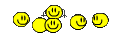


















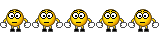







































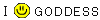


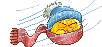








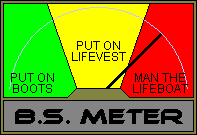






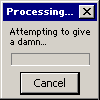







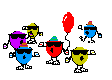















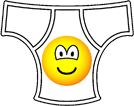






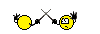



























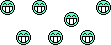


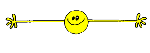

























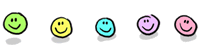















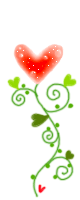



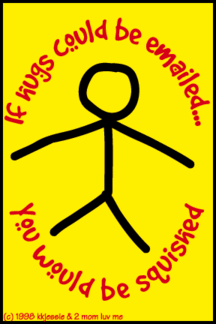

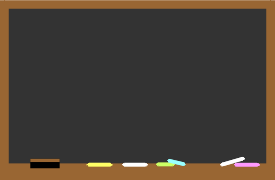














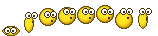






























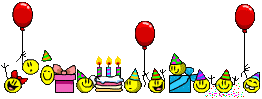
























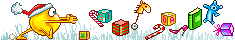





















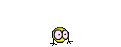





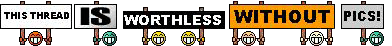
















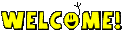











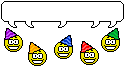
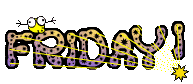








































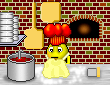




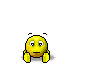




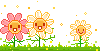





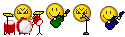



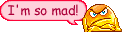












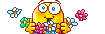









































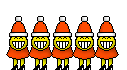












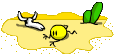
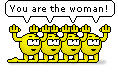

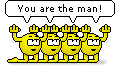

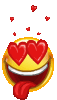











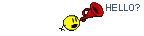

















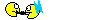


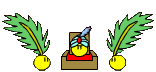






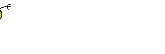

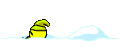










Here are the instructions for dragging and dropping (how to use the emoticons here in this link) thanks to Belle (ellen and diamondseeker too) https://www.pricescope.com/community/threads/belle-about-posting-multiple-pics.55778/
or more instructions, thanks to Deelight below!
First way
1) Right click the image you want
2) Select Copy image location
3) click the image box up the top
4) Right click again and select paste
5) Hit Okay
Second way
1) Right click the image you want
2) Select Properties
3) A box should come up with a URL for example: http://www.pricescope.com/idealbb/files/walklikeanegyptian.gif
4) Hold the left mouse button down and drag the mouse across the URL and highlight the selected text
5) Right click and scroll down to Copy or for a quicker way press the CTRL key and the letter C simultaneously both these steps select and copies the highlighted text
6) click the image box up the top
7) Right click again and select paste or you can press the CTRL key and the letter V both of these will paste your text
5) Hit Okay

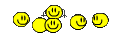


















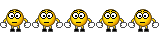







































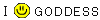


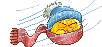








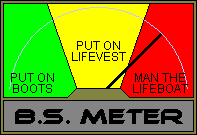






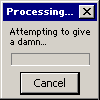







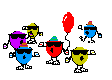















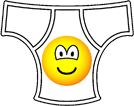






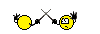


























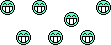


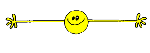

























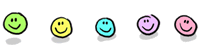















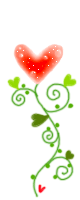



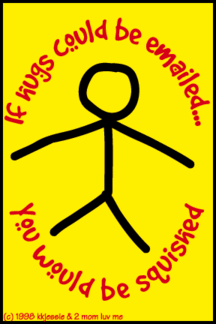

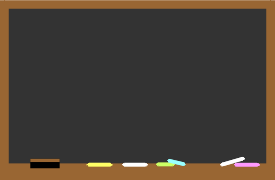














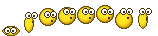






























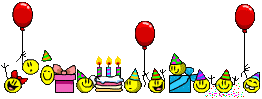
























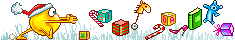





















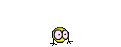





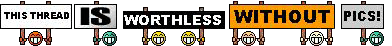
















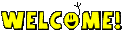











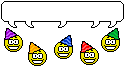
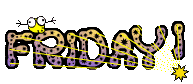








































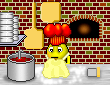




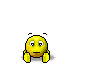




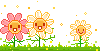





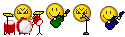



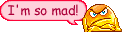












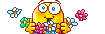






































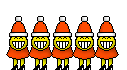











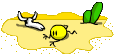
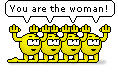

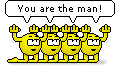

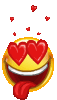











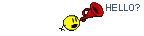

















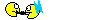


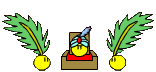






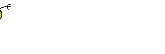

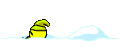






















300x240.png)