- Joined
- Jan 2, 2014
- Messages
- 1,859
Was there not a thread a couple of years ago where people posted a photo of all their bling? I can find a few amazing individual threads but not the one I’m thinking of. Can anyone point me in the right direction? Or alternatively I’ll post mine if you post yours!


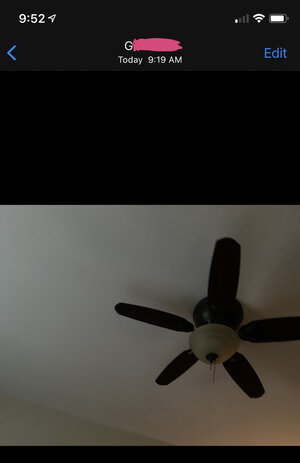


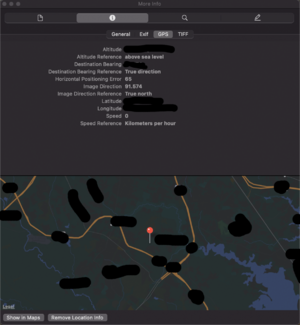







300x240.png)