- Joined
- Apr 19, 2008
- Messages
- 1,493
Hello Everyone,
We have successfully upgraded the server and the platforms.
Although we think we have caught the important things and tried to keep things the same, you might find a few things a little different.
We appreciate everyone patient as there will mostly be some adjustments to the interface.
Please let me know in this thread any bugs, issue, concerns, or any questions.
I will try to get them addressed as quickly as possible.
We have successfully upgraded the server and the platforms.
Although we think we have caught the important things and tried to keep things the same, you might find a few things a little different.
We appreciate everyone patient as there will mostly be some adjustments to the interface.
Please let me know in this thread any bugs, issue, concerns, or any questions.
I will try to get them addressed as quickly as possible.
Last edited:






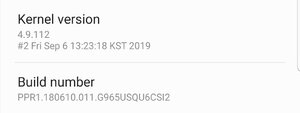

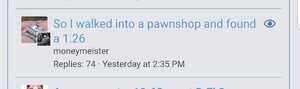
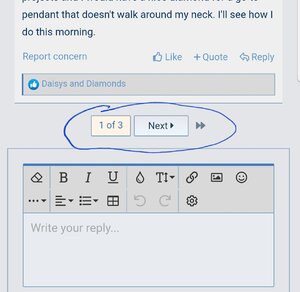

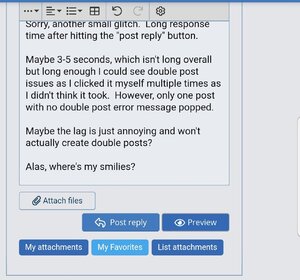


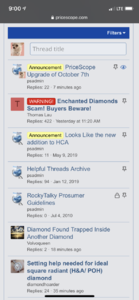

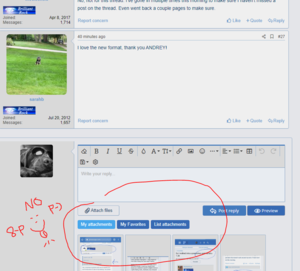
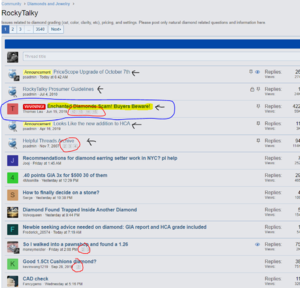



300x240.png)