- Joined
- Apr 19, 2008
- Messages
- 1,493
psadmin submitted a new blog post
Looks Like the new addition to HCA
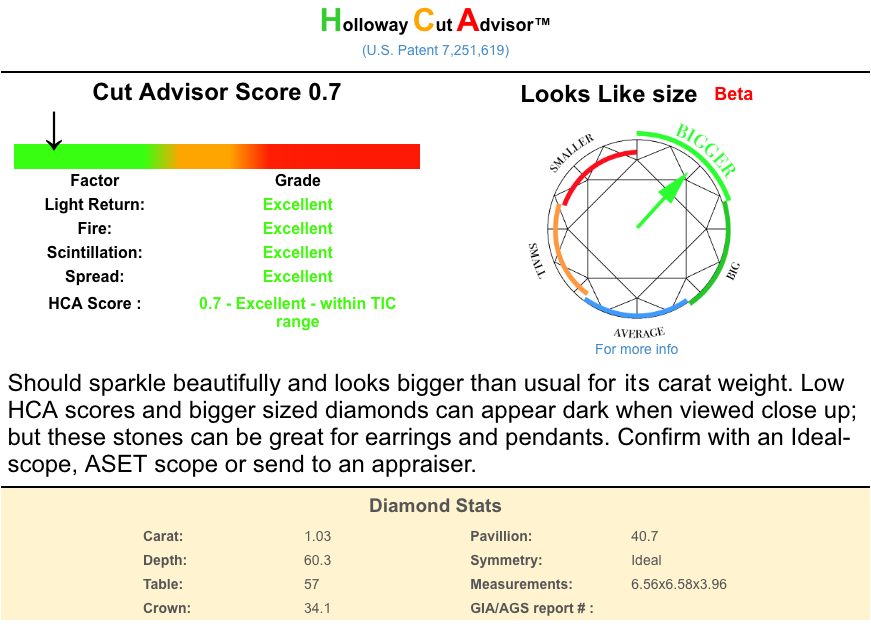
Continue reading the Original Blog Post.
Looks Like the new addition to HCA
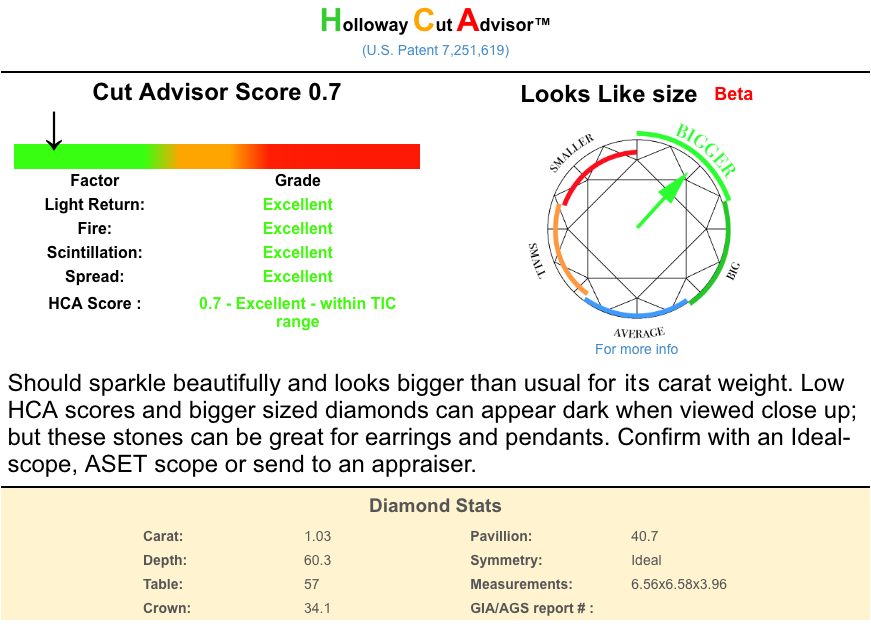
Continue reading the Original Blog Post.
Last edited:

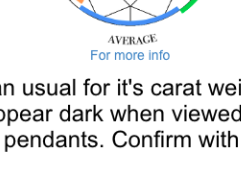

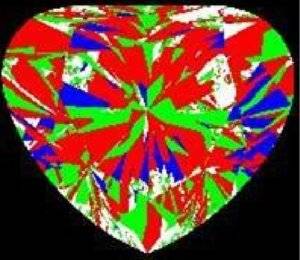
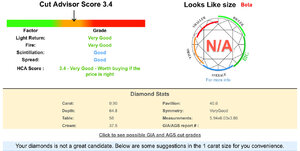
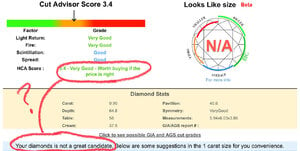
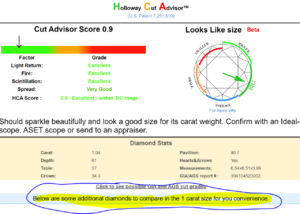



300x240.png)