ShiningShimmeringSplendid
Rough_Rock
- Joined
- May 14, 2019
- Messages
- 8



Nice catch. It's the Ritani knife-edge yellow gold, but the head is either white gold or platinum. i dont see it listed on the website, but it's white something.Thank you for posting your rings @moneymeister ! Is your J in a two tone setting (white head and gold band)? ...or is it just my monitor?
Here is a link to the K-colored diamond thread: https://www.pricescope.com/community/threads/show-me-your-k-colored-diamonds.112476/
And a J-colored diamond thread: https://www.pricescope.com/community/threads/show-me-your-j-color-diamonds.109806/
Huh, maybe I just searched wrong? This time the threads and search worked.
I think a J will be beautiful in any metal.
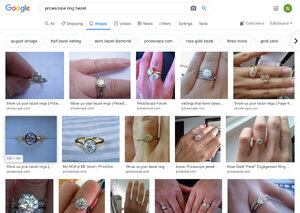
Off-topic, but I always use Google for my PS thread & image searches, and just precede whatever I am searching for with the word (no quotes) “pricescope".
I am hopeful the recent forum updates yield a better search engine/tool; if not, Google is great when I use it as described above. Also great because you can click the ‘images’ tab on Google and see just pics related to what you are searching for. For example, I wanted to see pricescope rings with bezels, and I get all the pics AND links!
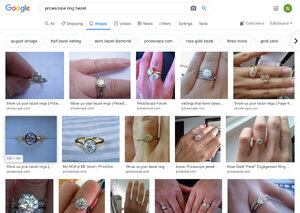


One thing to remember is you really cannot tell color by looking on a computer screen. Viewing it in person is the best and most accurate way to see your color preferences and of course within each color grade there is a range (high/med/low) so each individual stone even with the same color grade can vary.
And to add to the chorus I also do google searches vs PS searches. It is easier to find threads that way in many cases.
Here is my GIA J.

@moneymeister, no, I think the search indexing is completed because now when I searched using the exact same terms I was looking for before, it's working again and I'm not getting the errors that I was earlier.Huh, maybe I just searched wrong? This time the threads and search worked.
I think a J will be beautiful in any metal.
Thank you for the tip @the_mother_thing ! That was the alternative I was hoping someone would suggest...I knew it was something like that but I couldn't remember howOff-topic, but I always use Google for my PS thread & image searches, and just precede whatever I am searching for with the word (no quotes) “pricescope".
I am hopeful the recent forum updates yield a better search engine/tool; if not, Google is great when I use it as described above. Also great because you can click the ‘images’ tab on Google and see just pics related to what you are searching for. For example, I wanted to see pricescope rings with bezels, and I get all the pics AND links!
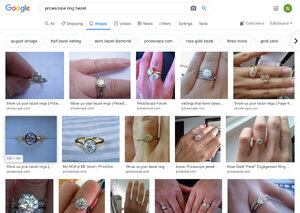
@sledge , I will remember it's boolean operators lol ...I was searching for wildcards...not the same thingI also frequently use Google. For more effective searches here and elsewhere.....boolean operators.
Refine Google searches - Google Search Help
There are different ways to filter your Google searches to be more precise or to expand in new directions. Advanced search Google offers pages designed to help you perform specialized web and imagesupport.google.com
@sledge , I will remember it's boolean operators lol ...I was searching for wildcards...not the same thing
I might add I'm impressed you know wild cards. Many programs have them. I still use it on windows search.
*.png or whatever your poison is for the win!
At work one of the wildcards is $whatevername and you can do full or partial strings.
