- Joined
- Oct 1, 2017
- Messages
- 527
 Hello again. Promised I'd return and give the report.
Hello again. Promised I'd return and give the report.


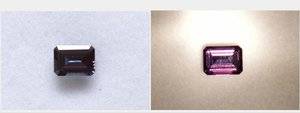
Thanks for the replies.
Thanks, Nosean -- I share your view!
kenny, it's really the daylight appearance that I'm questioning, and those two are accurate. (I shoot in RAW and only adjusted the exposure and bumped the saturation a hair to more closely mirror what the eye sees, since RAW is so low-contrast and undersaturated). These are just hand-helds to convey the impression. The incandescent appearance is way better than shown -- very intense and vibrant -- but my question was not about that. I hardly think these are stand-out bad photos on this forum
Not sure I follow on the white balance issue. I'm pretty savvy when it comes to PhotoShop, etc., and I have deliberately not adjusted white balance on these. I do all white-balance in post since I shoot in RAW (very easy); I can re-post photos if anyone cares. When the illumination wavelengths are intentionally different, it seems silly to adjust that difference away. Like white-balancing all my sunset pictures to look like mid-day. So then I'm creating a false reality of what this stone would look like when illuminated with a totally different spectrum -- even though that is not an illumination spectrum that would result in a red color-change. I totally agree if one were comparing two separate non-color-change stones -- the white balance needs to be identical. (Case in point: for one on-line vendor that comes to mind, all stones are shown in the same hand but if it's a ruby, the skin-tone is warm and if it's a sapphire, the skin tone is very cool!) Maybe all the white-balance recalibrating is why the online photos of alexandrites are so unrepresentative of what's seen visually...
Thanks for the insights!
Not sure I follow on the white balance issue. I'm pretty savvy when it comes to PhotoShop, etc., and I have deliberately not adjusted white balance on these. I do all white-balance in post since I shoot in RAW (very easy); I can re-post photos if anyone cares. When the illumination wavelengths are intentionally different, it seems silly to adjust that difference away. Like white-balancing all my sunset pictures to look like mid-day. So then I'm creating a false reality of what this stone would look like when illuminated with a totally different spectrum -- even though that is not an illumination spectrum that would result in a red color-change. I totally agree if one were comparing two separate non-color-change stones -- the white balance needs to be identical. (Case in point: for one on-line vendor that comes to mind, all stones are shown in the same hand but if it's a ruby, the skin-tone is warm and if it's a sapphire, the skin tone is very cool!) Maybe all the white-balance recalibrating is why the online photos of alexandrites are so unrepresentative of what's seen visually...
Thanks for the insights!
There is a misconception that photography tells the truth when straight out of the camera and any manipulation turns truth into a lie.
The truth is often the opposite.
White paper doesn't change color in real life and it should not change color in pics.
Kenny, I would love to see some pics from you of an alexandrite or other gem with a CC - a chameleon diamond would be o.k. too!!
... To sum up: yes, I agree, it's very easy to make a white piece of paper look white in a photo. And it's very easy to white-balance for a non-color-change gem
Nonsense.
If the paper is white in both pics the hue of the gem is true in both pics, CC or not.
This is simple.
I can think of (now) three completely unrelated ways to make your white paper look white in any image irrespective of the illuminating light. They will all produce very different images: 1) I can change the color temperature, which shifts all wavelengths in the image (if you were looking at a blue -> red histogram, the entire histogram would shift); 2) I can desaturate a narrow band of wavelengths (say, yellow-orange in the example above) or subtract a color layer (in PhotoShop) that is the same color as the "white" paper; or 3) I can desaturate the entire image for all wavelengths. They will produce very different results, visually. They will all, however, pass the "kenny test" above.Cheers!
If there is only one light source (or all light sources are the same color temp) and the white paper looks true white in the pic then the hue of other stuff in the pic is also true.
If the white paper in one pic does not appear white, then other stuff in the pic are also false color.
Operator error.
Kenny - I am in the US in May/June (California and Las Vegas) and will happily meet you with some of my Alex for you to photograph if you'd like the challenge! ...
Shoot, I'll meet with you just to hold your Alex!Kenny - I am in the US in May/June (California and Las Vegas) and will happily meet you with some of my Alex for you to photograph if you'd like the challenge!
I was at first inclined to agree with Kenny on the matter of alex photography and the difference in background color.....however........I must agree with LD on this one.
CC stones, such as alexandrite, will always show a different background color when shooting under it's two respective light sources. Kenny is correct with regards to almost all gemstones and their photographing. CC stones are the exception to the rule though.
Most folks use photoshop to alter the different background color temperatures seen in alex pics. The only way I saw to minimize it, but not get rid of it completely, is from the process Allan Aoyama uses.
"To avoid the background changing colour with the different lights, you need to be able to set the camera's colour balance. It depends on what type of camera you have but all DLSRs should be able to do this.
Set up an 18% grey card under the light source before you shoot your stone. Set the white balance and exposure with the grey card, then substitute your stone in with desired background and shoot the pic with the prior settings.
Swap out your light and repeat. This should result in the backgrounds staying more or less the same colour regardless of the light source, and show the true colour change of the stone."
and
" I shoot with a Nikon D7000, Aperture mode F10 ISO200 on a tripod with a light tent. On the camera I used the Exposure Lock function with the 18% grey card in the tent to ensure consistent exposures between light sources. Actually now that I think about it, I may have shot the LED photo with -1/3 f-stop and the CFL with no exposure adjustment."
Be kind to me, I just use my iPhone for all my glorious photos and have enough trouble getting it to focus! And I am quite proud that I learnt how to turn the image and even crop it. Woo hoo.
For the totally technically inept these are true milestones.
I was at PIA Gems and a Lithuanian with a shop upstairs in the same building was there. His name is ValdasCan you share the name of the shop in Chicago? Thanks.

