- Joined
- Apr 30, 2005
- Messages
- 34,531
Here's a link to your User Guide:
http://gdlp01.c-wss.com/gds/6/0900001226/01/PSA640_630CUGad-EN.pdf
On page 58 it tells you how to adjust the white balance, which Canon apparently calls "tone".
Go to the above link and start reading on page 58.
ETA: Oh Oh Oh this is great.
Page 59 & 60 has WOOOOOOOOOONDERFUL suggestion - Custom White Balance.
Point your camera at a white piece of paper in whatever light source you are about to use is the BEST way to perfectly set white balance for any light source.
All those preset settings may not perfectly match the actual light (sunlight itself varies greatly in hue thoroughout the day.)
This process should result in perfect white balance every time.
It is how the pros do it.
Also remember to NOT mix light sources such as a table lamp and a sunny window.
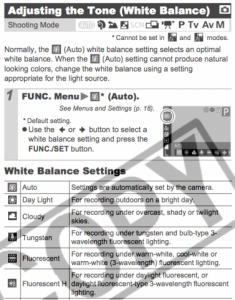
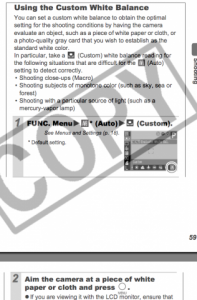
http://gdlp01.c-wss.com/gds/6/0900001226/01/PSA640_630CUGad-EN.pdf
On page 58 it tells you how to adjust the white balance, which Canon apparently calls "tone".
Go to the above link and start reading on page 58.
ETA: Oh Oh Oh this is great.
Page 59 & 60 has WOOOOOOOOOONDERFUL suggestion - Custom White Balance.
Point your camera at a white piece of paper in whatever light source you are about to use is the BEST way to perfectly set white balance for any light source.
All those preset settings may not perfectly match the actual light (sunlight itself varies greatly in hue thoroughout the day.)
This process should result in perfect white balance every time.
It is how the pros do it.
Also remember to NOT mix light sources such as a table lamp and a sunny window.
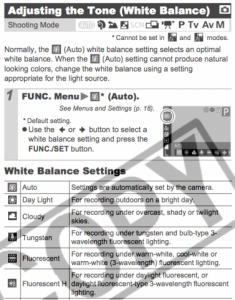
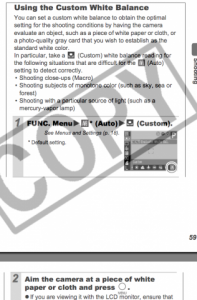



300x240.png)