amyjokerette
Shiny_Rock
- Joined
- Sep 5, 2008
- Messages
- 308
I just read a tip about placing a sheet of white paper in front of the camera (cutting a small hole for the lense)... I took a few photos and wanted to share!! It really makes a difference!!
I think that in general you do not see a head shadow on rings unless you''re really leaning into it, so the white paper helps capture normal day-to-day sparkle.
Give it a try!
(WITHOUT WHITE PAPER... WITH WHITE PAPER)

I think that in general you do not see a head shadow on rings unless you''re really leaning into it, so the white paper helps capture normal day-to-day sparkle.
Give it a try!
(WITHOUT WHITE PAPER... WITH WHITE PAPER)










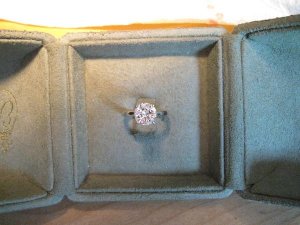
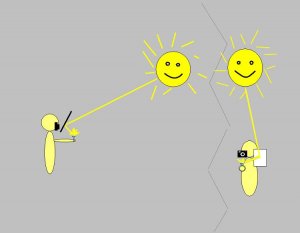


300x240.png)