- Joined
- Mar 28, 2001
- Messages
- 6,341
Greetings PS fam and the online community,
Attached in the 2 posts below this one are virtual models of 2 diamonds that get very similar results on 2 technologies consumers consult to make purchasing decisions online. Hence if one were to consult online technologies in the purchasing decision one may be lead to conclude that both are pretty equal in appearance.
This is not the case and has been confirmed with observation testing by consumers who got to compare these 2 stones live in our store.
My question to the consumers here is this.
Do one of these diamonds appear to display more contrast than the other?
Regardless of your answer to #1, which appearance do you personally prefer?
Your answer will reveal something to you about your own preference regardless of what anyone else tells you *what you should be thinking*.
All are encouraged to participate but the opinions I value most are those who know less about diamonds as you will be entering this survey without any preconceived ideas about what should or shouldn’t be best. This experiment is done in the spirit of pure fun coupled with scientific research and there is no right or wrong answers. Just your personal opinion.
The answers you provide will be helping another consumer on this forum understand more about what it is he is purchasing and I think the answer will help others as well.
To participate in this online survey here are specific instructions. If you are a regular here and/or have downloaded and installed the Gem Advisor software you can skip the first 2 steps and proceed to step 3.
1. You will first need the free Gem Advisor software from Octonus which you can get directly at this link via this website.
2. Install it on your computer and open the program. This *should* associate all future Gem Advisor files you download to your Windows registry.
3. Click on the file attachments in the posts I publish after these instructions.
4. When you do, save the files to an easy place to locate on your hard drive (ie. My Documents or create your own folder to store these virtual models).
5. When you open the models in this experiment they will load into the default graphic of office lighting. Do not change any settings or click on any buttons. They will open in this size.
6. After opening both files, resize them to equal size similar to the size you see in the graphic below.
7. Hit the green play button and wait for both diamonds to be rocking freely in front of your eyes.
8. Sit back approximately an arms length distance in front of your monitor.
9. Compare and answer the questions.
We will be publishing the results of this study and others we are conducting with consumers in our store in an upcoming article relating to the subject of brightness and human perception. I thank you for your participation. Your input is greatly valued.
Kind regards,
Jonathan
PS: Below is the picture of how I’d like the participants to resize the diamonds down to. The default is too large. In the next 2 posts I’ll give the files for each of the test diamonds.
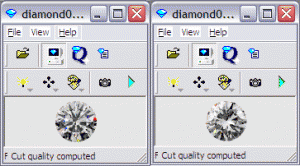
Attached in the 2 posts below this one are virtual models of 2 diamonds that get very similar results on 2 technologies consumers consult to make purchasing decisions online. Hence if one were to consult online technologies in the purchasing decision one may be lead to conclude that both are pretty equal in appearance.
This is not the case and has been confirmed with observation testing by consumers who got to compare these 2 stones live in our store.
My question to the consumers here is this.
Do one of these diamonds appear to display more contrast than the other?
Regardless of your answer to #1, which appearance do you personally prefer?
Your answer will reveal something to you about your own preference regardless of what anyone else tells you *what you should be thinking*.
All are encouraged to participate but the opinions I value most are those who know less about diamonds as you will be entering this survey without any preconceived ideas about what should or shouldn’t be best. This experiment is done in the spirit of pure fun coupled with scientific research and there is no right or wrong answers. Just your personal opinion.
The answers you provide will be helping another consumer on this forum understand more about what it is he is purchasing and I think the answer will help others as well.
To participate in this online survey here are specific instructions. If you are a regular here and/or have downloaded and installed the Gem Advisor software you can skip the first 2 steps and proceed to step 3.
1. You will first need the free Gem Advisor software from Octonus which you can get directly at this link via this website.
2. Install it on your computer and open the program. This *should* associate all future Gem Advisor files you download to your Windows registry.
3. Click on the file attachments in the posts I publish after these instructions.
4. When you do, save the files to an easy place to locate on your hard drive (ie. My Documents or create your own folder to store these virtual models).
5. When you open the models in this experiment they will load into the default graphic of office lighting. Do not change any settings or click on any buttons. They will open in this size.
6. After opening both files, resize them to equal size similar to the size you see in the graphic below.
7. Hit the green play button and wait for both diamonds to be rocking freely in front of your eyes.
8. Sit back approximately an arms length distance in front of your monitor.
9. Compare and answer the questions.
We will be publishing the results of this study and others we are conducting with consumers in our store in an upcoming article relating to the subject of brightness and human perception. I thank you for your participation. Your input is greatly valued.
Kind regards,
Jonathan
PS: Below is the picture of how I’d like the participants to resize the diamonds down to. The default is too large. In the next 2 posts I’ll give the files for each of the test diamonds.
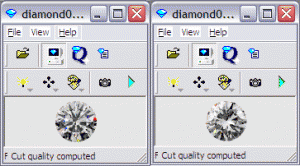

















300x240.png)