- Joined
- Apr 30, 2005
- Messages
- 34,467
I'm still trying to learn the basics of how to text. 



When composing a text, how do you to start a new paragraph without sending the first paragraph?
When I hit the enter button (as you would on a keyboard to start a new paragraph, the iPhone sends the text, instead of starting a new paragraph.
GRRRR.
And how in the F does APPLE itself teach us this instead of having to look it up after paying a zillion bucks for their stoopidphones?
Help please

When composing a text, how do you to start a new paragraph without sending the first paragraph?
When I hit the enter button (as you would on a keyboard to start a new paragraph, the iPhone sends the text, instead of starting a new paragraph.
GRRRR.
And how in the F does APPLE itself teach us this instead of having to look it up after paying a zillion bucks for their stoopidphones?
Help please





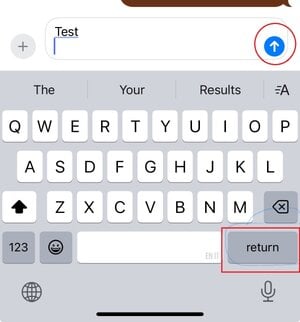



300x240.png)