You are using an out of date browser. It may not display this or other websites correctly.
You should upgrade or use an alternative browser.
You should upgrade or use an alternative browser.
Pricescope's new look
- Thread starter kenny
- Start date
- Joined
- Jul 31, 2014
- Messages
- 18,291
I like it a lot on my computer, but my mobile phone (note 4) view is really strange, with HUGE avatars that make it really hard to see posts. But the normal web view I like. I'm going to try to figure out if I can make the "web view" happen on my phone.
- Joined
- Mar 2, 2013
- Messages
- 6,307
LOVE it! 

- Joined
- Sep 10, 2003
- Messages
- 9,039
How do you do it? I used the back arrow on browser but I'm sure that's not the right way.I do like the new look. It took me a minute to find how to get back to the Hangout page once I posted though.
- Joined
- Sep 10, 2003
- Messages
- 9,039
- Joined
- Apr 19, 2008
- Messages
- 1,493
It is a minor oversite. We will have it fixed.
Thank you, everyone, for all your help.
Regarding moving to back to hangout, you can use the menu at the top. Maybe we can add the breadcrumbs to the bottom as well.
- Joined
- Aug 22, 2012
- Messages
- 7,329
I changed mine because it was blurry. Love the bigger avatars!Did everybody (Red... Jenn... ) get new awesome avatars overnight or were they just too small for me to actually see before?
Where are all the funny faces? I don't feel like my posts are complete without an emoti!
- Joined
- Aug 22, 2012
- Messages
- 7,329
See the Hangout up under the thread title? Hover and it is a link. If you have posted and use the back button it might take you to the post box.How do you do it? I used the back arrow on browser but I'm sure that's not the right way.
siamese3
Brilliant_Rock
- Joined
- Jul 27, 2007
- Messages
- 1,028
Love the new look but would love to have "breadcrumbs" (whatever they may be) at bottom.It is a minor oversite. We will have it fixed.
Thank you, everyone, for all your help.
Regarding moving to back to hangout, you can use the menu at the top. Maybe we can add the breadcrumbs to the bottom as well.
- Joined
- Mar 2, 2013
- Messages
- 6,307
DittoI changed mine because it was blurry. Love the bigger avatars!
- Joined
- Mar 2, 2013
- Messages
- 6,307
Can we still upload pics or is it now done via hosted pics only?
- Joined
- Sep 10, 2003
- Messages
- 9,039
Thanks Red.See the Hangout up under the thread title? Hover and it is a link. If you have posted and use the back button it might take you to the post box.
- Joined
- Aug 22, 2012
- Messages
- 7,329
Not the pull down menu. Go to the thread title on the left top and its right underneath. It would be nice to have that option at the bottom Andrey so we don't have to scroll to the top to get back. I have mine set to have many posts on each page and scrolling is a pita.Thanks Red. It feels kinda awkward to have to keep using a pulldown like that to return to the forum.
- Joined
- Sep 10, 2003
- Messages
- 9,039
Duuuhhh, if a button is not pretty and shiny or a nice bright color, Matata does not see it. Time for new glasses.Not the pull down menu. Go to the thread title on the left top and its right underneath. It would be nice to have that option at the bottom Andrey so we don't have to scroll to the top to get back. I have mine set to have many posts on each page and scrolling is a pita.
- Joined
- Apr 19, 2008
- Messages
- 1,493
- Joined
- Jul 31, 2014
- Messages
- 18,291
Thanks, Red! My computer doesn't "see" that as a link, so I didn't realize I could click. It doesn't show up like a link, but when I click it works. Yay!See the Hangout up under the thread title? Hover and it is a link. If you have posted and use the back button it might take you to the post box.
- Joined
- Aug 22, 2012
- Messages
- 7,329
- Joined
- Oct 11, 2011
- Messages
- 6,139
my avatar pic is REALLY BLURRY now that it's so big.
I don't like change. I'm sure I'll get used to it and I am glad PS keeps current. That I can see if new things have been posted since I started typing a comment is really neat - saves me from having to hit "preview" and check.
I don't like change. I'm sure I'll get used to it and I am glad PS keeps current. That I can see if new things have been posted since I started typing a comment is really neat - saves me from having to hit "preview" and check.
- Joined
- Apr 19, 2008
- Messages
- 1,493
my avatar pic is REALLY BLURRY now that it's so big.
I don't like change. I'm sure I'll get used to it and I am glad PS keeps current. That I can see if new things have been posted since I started typing a comment is really neat - saves me from having to hit "preview" and check.
You just need to upload a new avatar image. If you need help let me know.
- Joined
- Jun 8, 2008
- Messages
- 54,127
I like it.
You?
Yes I just started checking it out so far I love it and think it is an improvement. You can more easily share pics and if you click the photo it appears full size. A nice feature! Thank you Andrey and Ella and all of the people who keep Pricescope running smoothly! We so appreciate all you do!





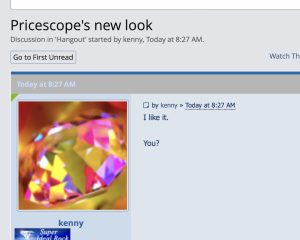


300x240.png)