- Joined
- Aug 14, 2009
- Messages
- 27,502
Andrey,
Meant to shoot you an email, but got tied up. This has been driving me nuts for awhile, even with the old skin.
When I edit posts on mobile, something weird happens. I start a new paragraph and hit the return key and it sometimes deletes part of my prior paragraph. I'm not sure how to screen cap it. It doesn't happen with every post, but frequently enough I am very careful with it and it normally gets me at least once daily.
Both my Apple & Android mobile phones seems to have the same issue. No issues on either my Mac or Windows based laptops & desktops.
Hi Sledge,
We will give it a look and see if it can easily be reproduced.
What browser do you use?
I’ve had this happen since the 2.0 days, with both Chrome and Safari on my mobile (iPhone, multiple generations). It’s intermittent (or - if there’s a workflow to consistently reproduce - I haven’t identified it).
My workaround - which I’ve been doing for so long that I outright forgot about it - is to always write and edit posts in markup format on a mobile device. Ie. provide [...] tags and text formatting options directly, not use the fancier formatted UX. Doing this has eliminated that text getting deleted issue for me.
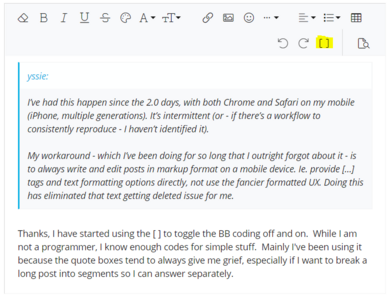
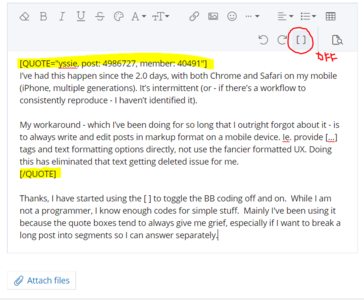
Hello! I was just wondering if we will be able to access our watched threads again? Thanks.
I can’t actually find the Search function on mobile for the forum...is anyone else having this issue? It’s a big one for me!
I actually like the hamburger menu.
Yep @stracci2000 and @Mreader ...seems very clunky way to have to get there. Why cant the Pre-Loved forum show up in the
pull-down menu if you are logged in (and not show up if you are not logged in).
Same! It’s really annoying not to be able to search for a post.
Should be available tomorrow.
In the meantime, you can click here:
Am I missing the location to search PS for old threads, users, etc?
ETA viewing on iPhone via google app.
I have also reported to Andrey via email.
Only temporary workaround I’ve found is find an existing post I’ve created, click on my name, and then click messages. It presents you with a screen results page like below. If you notice Search (that I’ve highlighted) looks like a hyperlink. Clicking on it takes you to a page where you can search the forum.
If you want to go outside PS to search you can use Google, type in your keywords followed with site:pricescope.com and it will limit results to the PS site. This is a universal thing that works for any website using Google search.
I am getting used to the new skin, thanks PS for the upgrade.
Not sure if this is the right thread for this, however, I would like to request for a "New Posts" button on every page please as I miss that functionality.
Thanks in advance.
DK
Oh another thing - pictures I download from PS don't open on my computer (mac, opening in preview) anymore? I can open them in web browsers still. I don't know what is up with that but they show as broken in my file browser too. Maybe this is a problem on my end but PS is the only website it is happening for. I can download pictures everywhere else just fine.
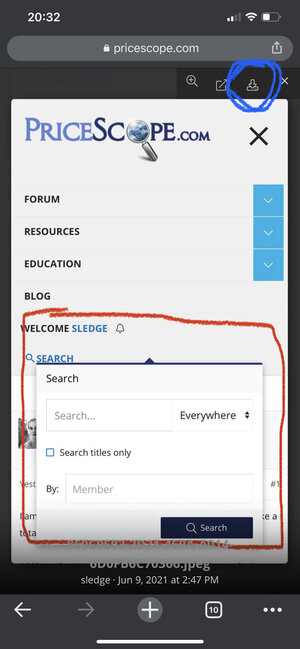
Kudos on the transformation, it looks great! Was just commenting to ask if it’s possible to get the quick links to alerts back in the top bar for mobile? with the new redesign if you’re on a mobile browser page you can’t see your alerts until you click on the burger menu. It’s not an issue on laptop, but because of mobile responsive design it’s difficult to use on the phone.
We are looking into it.
Glad you like it.
@psadmin not to hound you - but will this be possible (even if at a later time)? Thank you!
I use both Mac and Win OS.
Also I’ve been running the skin a little longer and no issues loading and opening in Preview.
However I have to click on the pic in the thread and then use the download button. Otherwise it downloads a .webp format that opens in a browser. As a drag & dropper this drives me insane. Behavior is the same on the Win platform BTW.
Test on your side and let me know if that is what you are experiencing.
FYI, WF images are similar. You can copy and paste their image address and it defaults to the .webp format. In theirs simply changing to .jpg gives a real image.
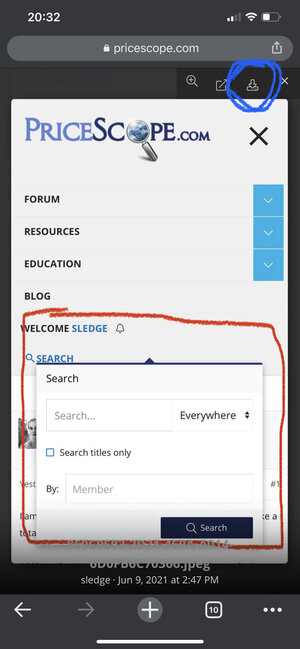
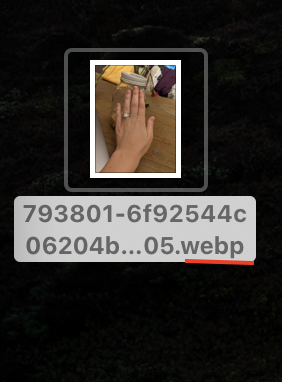
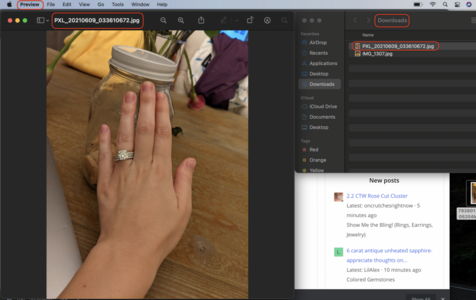
The .webp is the new image compressions recommended for websites for bandwidth, SEO, etc.
Most browsers have been supporting for quite a while now. Unfortunately, not all applications and OS have been updated.
I use both Mac and Win OS.
Also I’ve been running the skin a little longer and no issues loading and opening in Preview.
However I have to click on the pic in the thread and then use the download button. Otherwise it downloads a .webp format that opens in a browser. As a drag & dropper this drives me insane. Behavior is the same on the Win platform BTW.
Test on your side and let me know if that is what you are experiencing.
FYI, WF images are similar. You can copy and paste their image address and it defaults to the .webp format. In theirs simply changing to .jpg gives a real image.
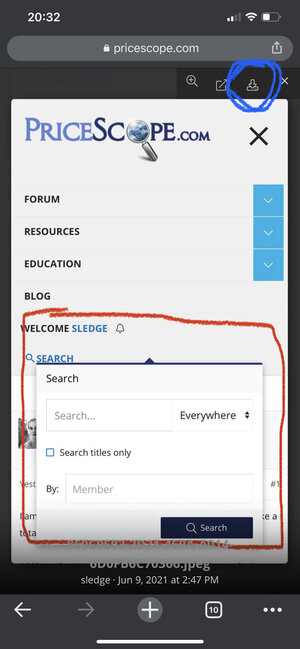
You hear this @distracts? Andrey said update your old crap, just nicer.
Seriously. I can track down the versions but my MBP is only a few months old and pushing the latest Mac OS. My personal Win10 laptop is up to date. My business laptop is 1-2 versions behind intentionally. I don’t like bugs on the platform where I make money. I would likely be Mac OS for business but I have industry related software that isn’t native to Mac and IMO emulation blows.
I should note lately I have been using Chrome more, even on my MBP. Reasoning is simple, Safari seems to take a lot longer to load. I haven’t had time to troubleshoot yet. So above screenshots were Mac OS + Chrome for the downloads.
Final blabber. @psadmin if you are going to push .webp format then make it an uploadable format also! Part of my frustration with the format is it won’t upload here (how I discovered WF’s images also use the new format).
