dianne
Brilliant_Rock
- Joined
- Feb 18, 2007
- Messages
- 1,052
These are the two settings I like the most for my cushion which is a L to W ratio of 1.14, so a little elongated-looking.
I am having a tough time choosing. I will not be wearing a wedding band with either setting.
I thought I would see what the PS group thought. Thanks for your input!
Setting # 1 Split shank halo
Setting # 2 Roundy-band halo
ETA: Pics below...I tried to create a poll and it didn't work.
I am having a tough time choosing. I will not be wearing a wedding band with either setting.
I thought I would see what the PS group thought. Thanks for your input!
Setting # 1 Split shank halo
Setting # 2 Roundy-band halo
ETA: Pics below...I tried to create a poll and it didn't work.






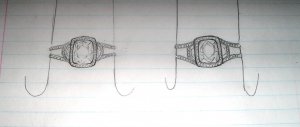
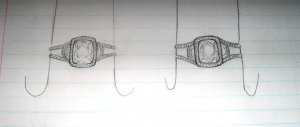
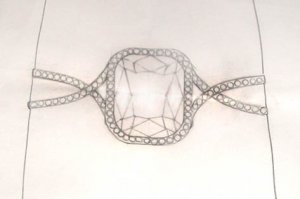



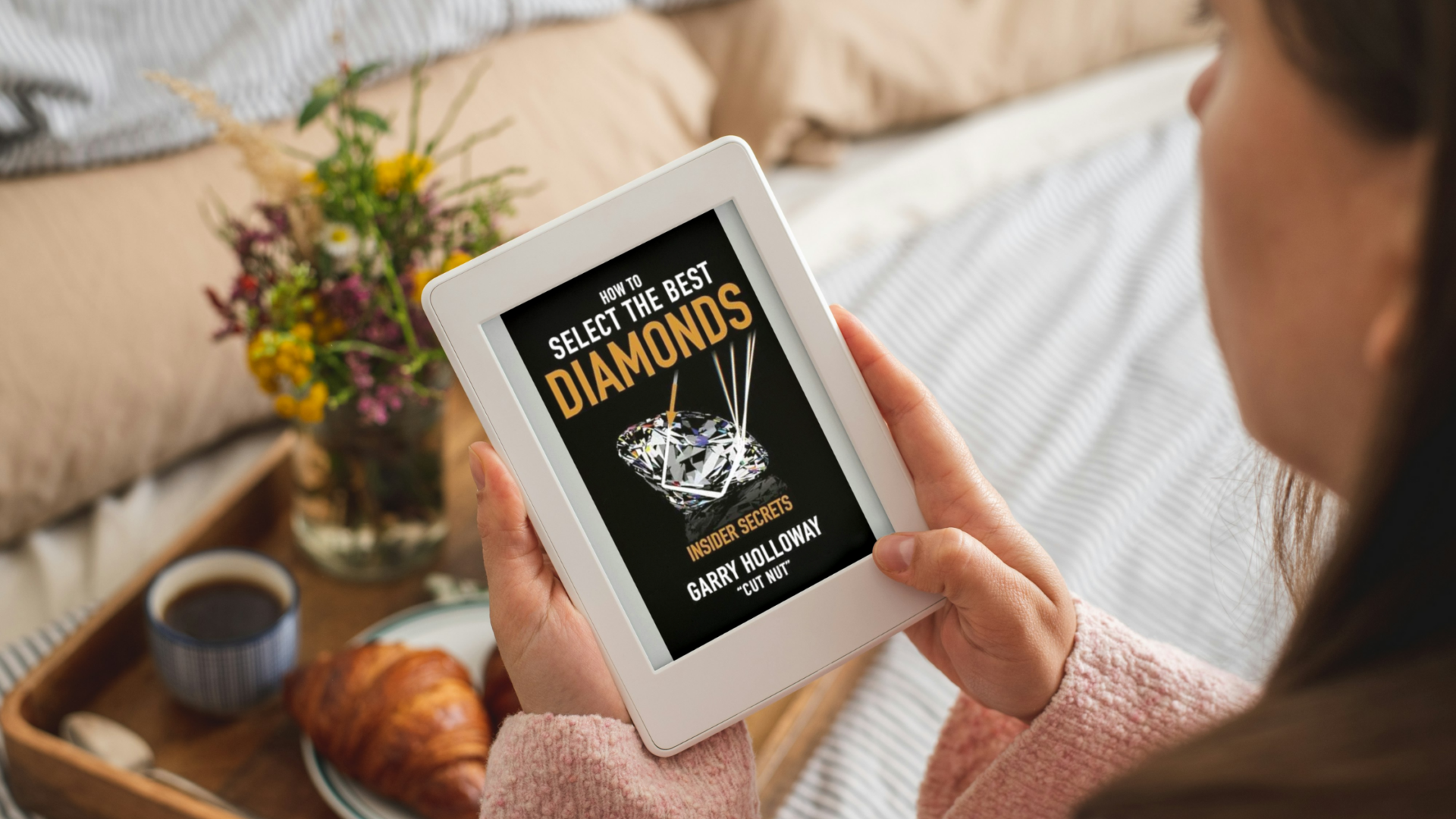

300x240.png)