Just entered the GIA number to get a score and this message popped up. I’m confused as the girdle is medium to slightly thick. When I enter the information manually it generates a TIC score of 1.7 with everything excellent apart from the spread which is very good. The crown angle is incorrect as is the pavilion 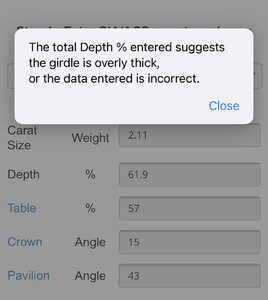
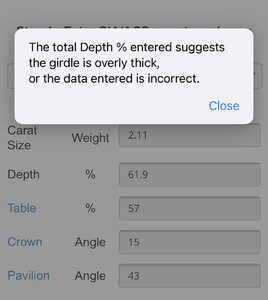







300x240.png)