- Joined
- Apr 25, 2014
- Messages
- 8,225
So my computer dumped me out of all my logged-in sites  and I had to re-enter all my log-in details...
and I had to re-enter all my log-in details...
... and that brought up the cookies options box when I came to log in to PS.
Is it me or is it deliberately confusing??
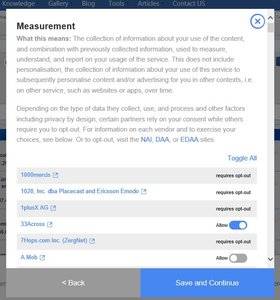
I mean, the 'Allow' wording is to the left of the slider but the slider is grey when it is on the left, rather than the blue when it is to the right, so is the slider being on the left allowing cookies or not allowing cookies??
Presuming that the blue slider is allowing cookies, it would make much more sense to have the 'Allow' wording on the right of the slider.
Or, you know, have 'blocked' on the left and 'allowed' on the right?
I'm sure it's just a standard forum software setup, rather than PS being deliberately difficult/confusing, but I've had this come up on other sites I was going to look at and, to be honest, I just closed the window down because I CBA to try to work out which was On and which was Off - I'm not giving away access to all and sundry just to look at a webpage that I might have stumbled on, so I imagine that others might feel the same about PS when they first arrive!
I just thought I'd mention it because if it's something that could be changed to make things clearer, it would benefit everyone (well, apart from the cookie-information-reaping companies that want to track us as much as possible...)
(well, apart from the cookie-information-reaping companies that want to track us as much as possible...)
I'm ignoring the fact that there are about a million lines in the vendor list that say 'requires opt-out' but there's not a quick and simple way to do so...!
... and that brought up the cookies options box when I came to log in to PS.
Is it me or is it deliberately confusing??
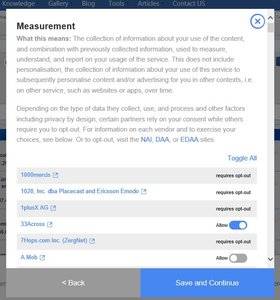
I mean, the 'Allow' wording is to the left of the slider but the slider is grey when it is on the left, rather than the blue when it is to the right, so is the slider being on the left allowing cookies or not allowing cookies??
Presuming that the blue slider is allowing cookies, it would make much more sense to have the 'Allow' wording on the right of the slider.
Or, you know, have 'blocked' on the left and 'allowed' on the right?
I'm sure it's just a standard forum software setup, rather than PS being deliberately difficult/confusing, but I've had this come up on other sites I was going to look at and, to be honest, I just closed the window down because I CBA to try to work out which was On and which was Off - I'm not giving away access to all and sundry just to look at a webpage that I might have stumbled on, so I imagine that others might feel the same about PS when they first arrive!
I just thought I'd mention it because if it's something that could be changed to make things clearer, it would benefit everyone
I'm ignoring the fact that there are about a million lines in the vendor list that say 'requires opt-out' but there's not a quick and simple way to do so...!







300x240.png)