strmrdr
Super_Ideal_Rock
- Joined
- Nov 1, 2003
- Messages
- 23,295
Date: 1/30/2009 9:50:41 AM
Author: arjunajane
THanks Strm - sorry about my mistyping back there, I can hardly see because the pop-ups are blocking my screen and I can't get rid of 'em.
How will I know if malware has worked? Will all this junk just go away?
And then I leave malware running concurrently with antivir? (once I have removed avg).?
Cheers blastdoor - would you really recommend copying my stuff to a USB right now? Could the USB become infected too?
it will run a scan as part of the install and tell you what it found tell it to remove everything it found.
Then reboot then disconnect from the internet and uninstall AVG and install antivir then connect to the net update antivir and run a full scan.
The free version of malwarebytes is just an on demand scanner it don't do background protection so will not interfere with other programs.
It also uses a different engine so it wont interfere anyway.









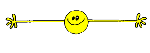




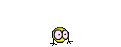


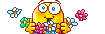





300x240.png)