Hi all,
I am trying to understand some of the contrast patterns that i seeing in a lot of pictures. I have done a lot of research and finally bought an engagement ring. The diamond looks great and in incredibly bright (60/60 GIA triple EX, very good HCA forgot the exact number at the moment).
Now my question is, the black contrast patterns that i usually see in pictures (i guess it would be the 'arrows' in H&A) don't seem to be black on mine. I can see them in the refractions, but they are white....
It really does return a lot of light compared to most ones i have compared to locally, but haven't had a chance to try and compare the contrast.
I am attaching a few photos for reference. Unfortunately theses are kind of dirty and the iPhone doesn't focus the best.... but i think it gets the idea across.
Here is one from before it was worn at all but unfortunately the angle isn't directly on top. Somehow it has more contrast than what I am seeing now.... Could it just be where i took the photo, or lack of skin oil effecting it?
So.... there is a good chance i am overthinking this and should just accept it as the awesome looking diamond that it is; but is that contrast pattern something that you can see easily on a stone? Right now I'm thinking mine might be almost too white/bright from some angles.
It does have a lot of flash and brilliance, so I don't want to swap out the stone if I am obsessing over a small contrast that doesn't really show up in everyday life or a little dirt/skin oil can make that much of a difference.



I am trying to understand some of the contrast patterns that i seeing in a lot of pictures. I have done a lot of research and finally bought an engagement ring. The diamond looks great and in incredibly bright (60/60 GIA triple EX, very good HCA forgot the exact number at the moment).
Now my question is, the black contrast patterns that i usually see in pictures (i guess it would be the 'arrows' in H&A) don't seem to be black on mine. I can see them in the refractions, but they are white....
It really does return a lot of light compared to most ones i have compared to locally, but haven't had a chance to try and compare the contrast.
I am attaching a few photos for reference. Unfortunately theses are kind of dirty and the iPhone doesn't focus the best.... but i think it gets the idea across.
Here is one from before it was worn at all but unfortunately the angle isn't directly on top. Somehow it has more contrast than what I am seeing now.... Could it just be where i took the photo, or lack of skin oil effecting it?
So.... there is a good chance i am overthinking this and should just accept it as the awesome looking diamond that it is; but is that contrast pattern something that you can see easily on a stone? Right now I'm thinking mine might be almost too white/bright from some angles.
It does have a lot of flash and brilliance, so I don't want to swap out the stone if I am obsessing over a small contrast that doesn't really show up in everyday life or a little dirt/skin oil can make that much of a difference.










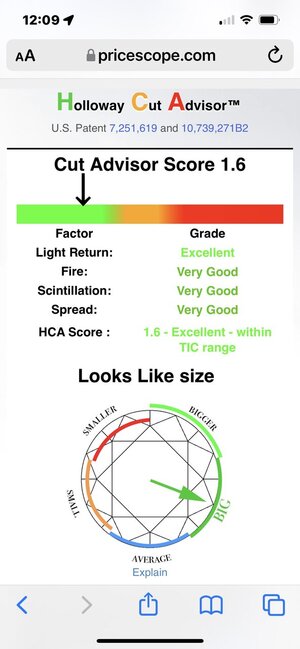
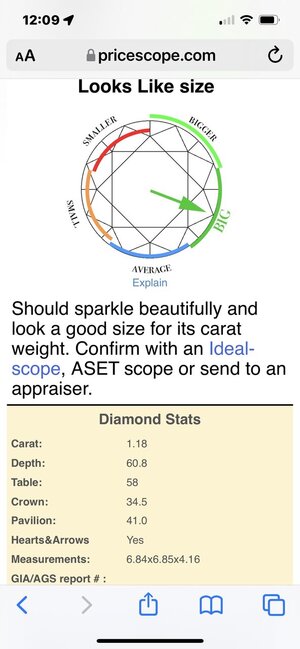
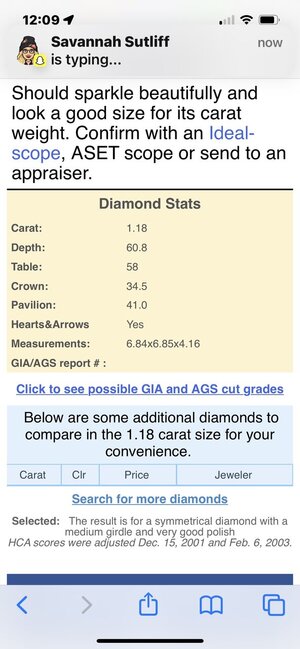


300x240.png)