belle
Super_Ideal_Rock
- Joined
- Nov 19, 2004
- Messages
- 10,285
lol....yes he would!Date: 6/5/2005 9:24:01 AM
Author: JohnQuixote
From ASET to ELP in under 1 page.
Kevin Bacon would be proud.
lol....yes he would!Date: 6/5/2005 9:24:01 AM
Author: JohnQuixote
From ASET to ELP in under 1 page.
Kevin Bacon would be proud.
This may have been answered in another thread, but at a glance here is whqat the ASET tells us about this stone.Date: 6/3/2005 8:43:41 PM
Author: JohnQuixote
The image I snapped through the eyepiece with my little Canon.
hehehe.....may i borrow this phrase for future reference?Date: 6/5/2005 4:20:59 PM
Author: Wink
WARNING! I am a rookie at this and some of my terminology may not be totally technically correct, but this I know and am sure of, this stone sucks...
Wink



I am a rookie at this and some of my terminology may not be totally technically correct, but this I know and am sure of, this stone sucks...




Date: 6/5/2005 4:42:10 PM
Author: belle
i can''t seem to *make* anything happen latelyso i''m no help!
hmmmmm.....the pics used to attach in the quote automatically...maybe leonid changed the format?
all i know is.....
I am a rookie at this and some of my terminology may not be totally technically correct, but this I know and am sure of, this stone sucks...




Probably, but the allignment will become very important for that. The image needs to be consistently taken from a position perpendicular to the table. I think a few degrees of variation will be enough to wipe out that usage unless you are analyzing pictures that you took yourself (which is not out of the question but not what most people on this board are doing).Date: 6/6/2005 4:15:33 PM
Author: Maxine
You certainly can see the clarity ''issues!'' Does the ASET allow you to see any possible off-center variations????
Date: 6/6/2005 3:45:23 PM
Author: denverappraiser
Here''s an ASET image of a stone that I just got in. I thought you folks might find it interesting.

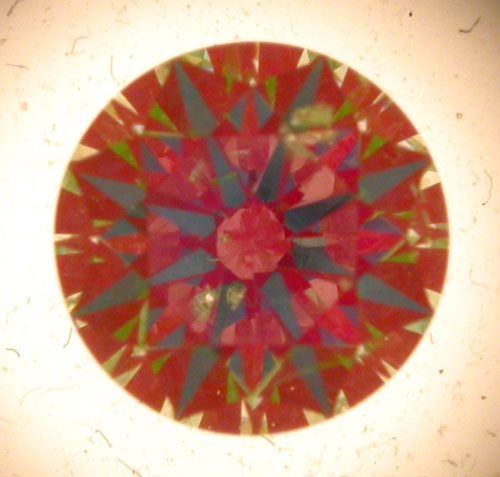

These will be areas that you might have used to have seen pink in on your idealscope or Firescope. Some transmitted light, some low angle light. The green does not appear to mix as well as the red and white so you are getting some green and white areas instead of a pink area.Date: 6/6/2005 6:30:48 PM
Author: denverappraiser
As I examine the picture, I actually see quite a few areas where the green mixes with the white, even within the confines of a single facet. The white is transmitted light, right? I''m not understanding what would cause a borderline between these two issues.
Neil Beaty
GG(GIA) ISA NAJA
Independent Appraisals in Denver
