PleaseSayYes
Rough_Rock
- Joined
- May 26, 2008
- Messages
- 75
So as some of you know I am being extrodinarily picky with the pave on the side of the ring I'm having made. I was concerned with, much like the Legato ring they show, that the little prongs and borders overshadowed the pave diamonds in their rings, and that in order to create a small width band I was going to have to stick with small diamonds, which looked fine, but didn't quite match up with my vision of a perfect pave side like Scarlet16's for example (HERE is what I originally was sent from WF).
Well I met with them yesterday like I've said, and asked Joe the CAD guy basically why he couldn't make it as thin as scarlets using the bigger sized diamonds. He said he was unsure but would ask the master jeweler, and here is a piece of the e-mail he sent me today regarding it:
"He told me what you were looking for was a "bright cut" type border. The bright cut border originally was done by hand like I told you. The shank started out solid, and the stone setter carved out all of the little prongs and holes and whatnot. The bright cut can be emulated to a certain extent on the computer using CAD, but there are a few differences. The stones will sit a little higher showing a sliver of the table in the thru finger view. This makes the stones look bigger, and allows the borders to become even thinner than what I told you they could be."
He then provided me with a CAD rendering of the difference of the two, with the old, normal style that they use in green, and the new style they are going to do for me in blue. I think this is a HUGE difference personally, and I am totally pumped about the blue version.
This may not be a big deal at all, but if there are any guys out there like me that are looking for something like this and had no idea what a "bright cut" is, you may want to consider it, and ask for it if you work with whiteflash, since to my knowledge they don't normally offer this as an option.
Edit: Sorry the pic below came out so big, how do I fix that?

Well I met with them yesterday like I've said, and asked Joe the CAD guy basically why he couldn't make it as thin as scarlets using the bigger sized diamonds. He said he was unsure but would ask the master jeweler, and here is a piece of the e-mail he sent me today regarding it:
"He told me what you were looking for was a "bright cut" type border. The bright cut border originally was done by hand like I told you. The shank started out solid, and the stone setter carved out all of the little prongs and holes and whatnot. The bright cut can be emulated to a certain extent on the computer using CAD, but there are a few differences. The stones will sit a little higher showing a sliver of the table in the thru finger view. This makes the stones look bigger, and allows the borders to become even thinner than what I told you they could be."
He then provided me with a CAD rendering of the difference of the two, with the old, normal style that they use in green, and the new style they are going to do for me in blue. I think this is a HUGE difference personally, and I am totally pumped about the blue version.
This may not be a big deal at all, but if there are any guys out there like me that are looking for something like this and had no idea what a "bright cut" is, you may want to consider it, and ask for it if you work with whiteflash, since to my knowledge they don't normally offer this as an option.
Edit: Sorry the pic below came out so big, how do I fix that?






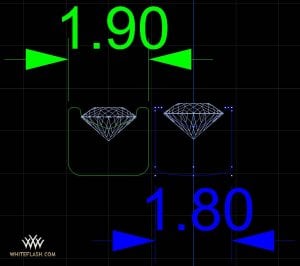




300x240.png)