- Joined
- Jun 2, 2013
- Messages
- 3,413
Doing a reverse GoogleImages search will first tell you if-where Google has found that specific photographic image elsewhere in its database. It will also will retrieve photos of items that it perceives as similar in appearance to the item depicted in the photo that's the basis of your reverse search. You can also "tweak" the reverse Search box by typing in words that serve as one or more filters.to the Similar images. Here's a screen shot of my initial results of doing search using the first pic in @tlfiore 's initiating post in this thread -- and after typing Edwardian in Search box to see if that proved helpful to finding another pic like the one she posted:For clarity sake, with regard to my analogy, I was thinking more around if a person takes a pic of heir ring, and shares it online somewhere vs a vendor taking a pic. I honestly don’t know how google image searches work. Does it search for ‘that’ specific image, or a likeness of what appears in that image? * * *
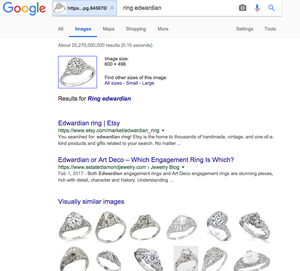
But the foregoing will probably make more sense if you play around with this Google feature yourself
Last edited:




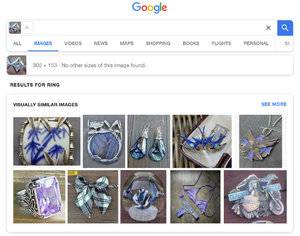


300x240.png)