zeolite
Brilliant_Rock
- Joined
- Aug 13, 2008
- Messages
- 619
TL, I took your picture and added as much color saturation as is possible in Photoshop. Bitmap (.bmp) and jpeg files can only be altered a little bit, because the files are heavily compressed. Actually .bmp is not compressed, but still has low data, compared to raw. Below is the before and after of your picture.



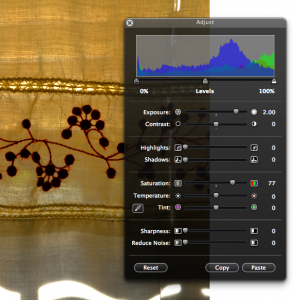


300x240.png)