GiveMePerfect
Rough_Rock
- Joined
- May 20, 2021
- Messages
- 45
Hi all, NiceIce has a page about obstruction and it points out the difference between obstruction and clustering. Despite the nice images with arrows, I still cannot tell the difference between the two, and I can't find a single other website that discusses the differences. Can any of the experts here explain why obstruction outside of the arrows is bad but clustering is okay? And how to tell the difference?


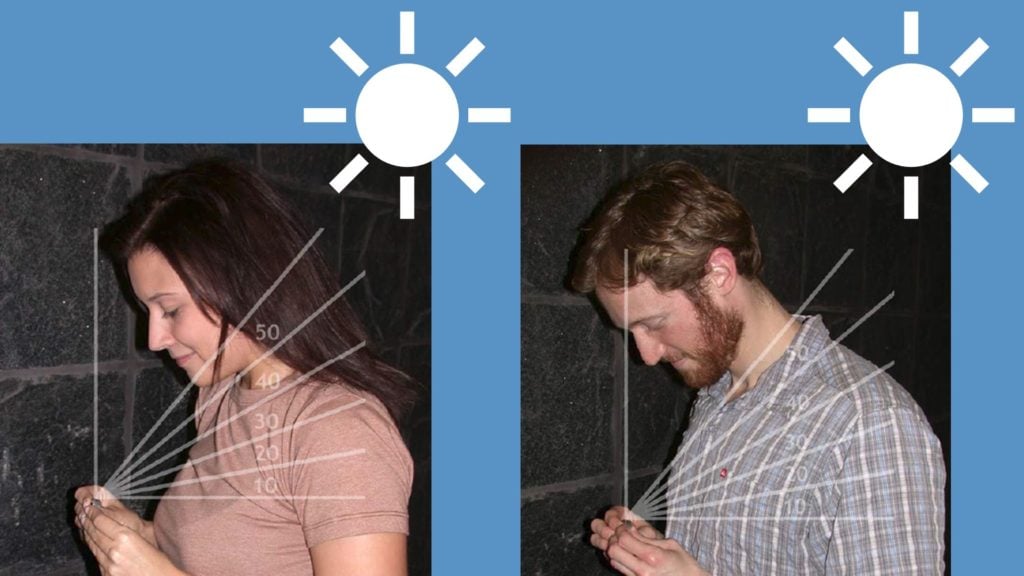
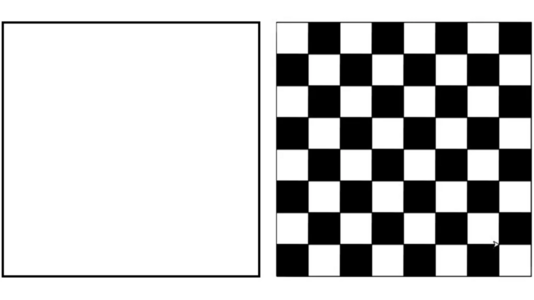

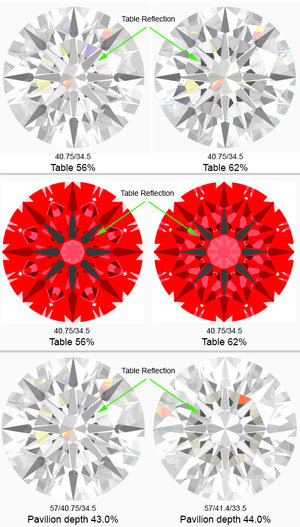









300x240.png)