Lynniiee
Shiny_Rock
- Joined
- Aug 12, 2018
- Messages
- 111
Follow up from How to find the certificate of any stone on Brilliant Earth:
https://www.pricescope.com/communit...number-of-any-stone-on-brilliantearth.248213/
If you're like me, and frustrated that they're purposefully hiding this information, follow along and I'll show you how to find it yourself. Without having to contact support.
1. Go to the details page of your diamond, I’ll use this one as an example:
https://www.jamesallen.com/loose-di...h-color-vs2-clarity-excellent-cut-sku-6448481
2. Right click somewhere on the page, and press “Inspect”. This might be different depending on your browser, basically we want to open Developer tools.
If you don’t know how to do that on your browser, you can find out here:
https://developer.mozilla.org/en-US/docs/Learn/Common_questions/What_are_browser_developer_tools
It should open you to the elements tab, where you’ll see the html of the page.

3. Click on something in the main pane under elements, and press ctrl + f to start a search, and search for the word "certificate"
You should see something like this:

4. Now highlight "certimg" and paste that url in your browser.
https://ion.r2net.com/Sets/Diamond/6448481/cert.jpg
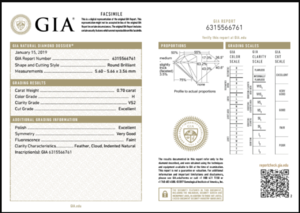
And wala! Your certificate is there.
https://www.pricescope.com/communit...number-of-any-stone-on-brilliantearth.248213/
If you're like me, and frustrated that they're purposefully hiding this information, follow along and I'll show you how to find it yourself. Without having to contact support.
1. Go to the details page of your diamond, I’ll use this one as an example:
https://www.jamesallen.com/loose-di...h-color-vs2-clarity-excellent-cut-sku-6448481
2. Right click somewhere on the page, and press “Inspect”. This might be different depending on your browser, basically we want to open Developer tools.
If you don’t know how to do that on your browser, you can find out here:
https://developer.mozilla.org/en-US/docs/Learn/Common_questions/What_are_browser_developer_tools
It should open you to the elements tab, where you’ll see the html of the page.

3. Click on something in the main pane under elements, and press ctrl + f to start a search, and search for the word "certificate"
You should see something like this:
4. Now highlight "certimg" and paste that url in your browser.
https://ion.r2net.com/Sets/Diamond/6448481/cert.jpg
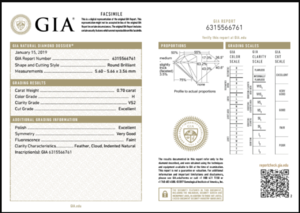
And wala! Your certificate is there.

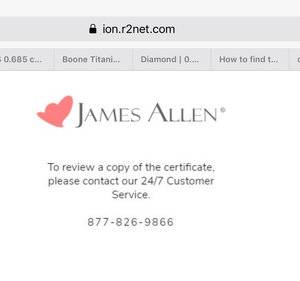


300x240.png)