You are using an out of date browser. It may not display this or other websites correctly.
You should upgrade or use an alternative browser.
You should upgrade or use an alternative browser.
Help with ASET image for emerald cut
- Thread starter PSsim
- Start date
- Joined
- Aug 15, 2000
- Messages
- 19,139
Autumn in New England
Ideal_Rock
- Joined
- Jan 20, 2012
- Messages
- 6,418
Garry (and other PS diamond experts) are far more equipped to help you in this respect, but I just wanted to share this link from Beyond 4Cs. Scroll down for the emerald cut section. This site, and its creator Paul Gian, were very helpful when buying my diamond. Good luck with whichever stone you ultimately choose!
Here's a quick ASET color guide:
• Red: intense light return – red is generally what you want to see.
• Blue: contrast – important for contrast and scintillation. Blue areas should be as symmetrical as possible.
• Green: less intense light return – keep green areas minimal.
• Black/White: light leakage – keep black/white areas minimal.
 beyond4cs.com
beyond4cs.com
Here's a quick ASET color guide:
• Red: intense light return – red is generally what you want to see.
• Blue: contrast – important for contrast and scintillation. Blue areas should be as symmetrical as possible.
• Green: less intense light return – keep green areas minimal.
• Black/White: light leakage – keep black/white areas minimal.
ASET Reference Charts for Diamond Performance (Is Yours Good or Bad?)
In less than 5 minutes, you can evaluate your diamond's light performance and cut quality by making comparisons against the ASET reference images here.
- Joined
- Dec 17, 2008
- Messages
- 28,316
- Joined
- Jul 31, 2014
- Messages
- 20,089
- Joined
- Aug 4, 2008
- Messages
- 15,784
Share:
The Ultimate Guide to Men’s Wedding Bands: Metals, Fit & Finish
The Ultimate Guide to Men’s Wedding Bands: Metals, Fit & Finish - 06/27
Chipped Diamonds: Causes, Risks, and What You Should Do About It
Chipped Diamonds: Causes, Risks, and What You Should Do About It - 06/27

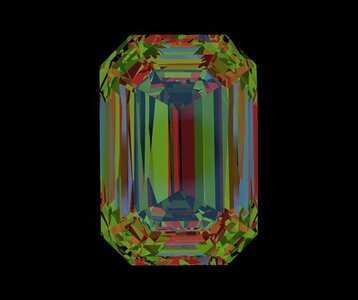









300x240.png)