Hello,
I would like to know the best way to photograph Opal. I have some that I would like to photograph, but just can''t get it right. I''m using a Sony point and shoot digital
 camera. I''ve tried adjusting the setting, as well as taking the picture outside without any luck. Some advice would be grealty appreciated.
camera. I''ve tried adjusting the setting, as well as taking the picture outside without any luck. Some advice would be grealty appreciated.
Thank you
I would like to know the best way to photograph Opal. I have some that I would like to photograph, but just can''t get it right. I''m using a Sony point and shoot digital

Thank you





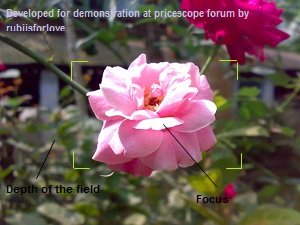


300x240.png)