- Joined
- Jun 29, 2008
- Messages
- 10,261
I know you''re interested in CC Garnets and I wanted to show you this one. It''s over 4.67ct and is a tawny brown in daylight (I can''t capture the colour accurately but it''s more tawny than the photo suggests) and changes to red wine in incandescent light! I adore the incandescent colour as it''s rich and vibrant.
Apologies for the photos because they''re not good but I have a terrible time photographing colour change gemstones!
Apologies for the photos because they''re not good but I have a terrible time photographing colour change gemstones!





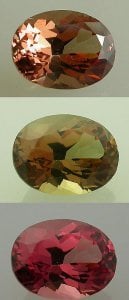









300x240.png)