- Joined
- Aug 5, 2010
- Messages
- 12,877
I think that may be redundantminousbijoux|1303701965|2904352 said:My shy Tan chyrsoberyls - sorry I have not mastered the ability to crop and save it - I can crop in iPhoto, but it doesn't save and reverts back to its original dimension. Do you think there is a "iPhoto for Dummies?"





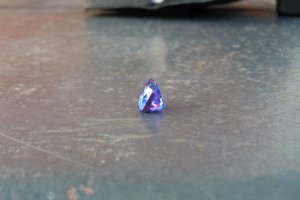
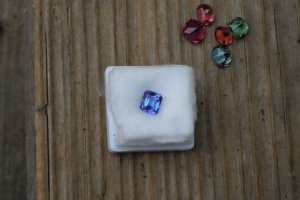

ooo~Shiney!|1303731498|2904457 said:OMG OMG OMG !!!!!!!!!!!!!!!!!!!
Those colors are TDF !!!!!!
Your light was PERFECT !!!!
GEEEEEEEZ !!!!
THAT's what I'm talkin' about !
I am soooo excited for you and your camera !!!!!!
You have the Coolpix S6000 too, right?
I love mine.
Here's what I do (you can skip this if you don't care)
review your photos in the camera after you take the shot.
Enlarge them how you want using that little knob on the top of the camera next to the shutter.
when you get it enlarged, you can move the view around by using the round thing on the camera body (N,S,E.W)
that way you can center your enlargement.
now click on "Menu" it will ask you if you want to "Save"
choose "yes" and the photo will save in your camera with your other shots
Now when you upload to your PC the enlarged photo will be on there.
In your computer, when you look at the pictures after they are uploaded,
choose the photos you like and right click.
Choose "resize"
click on "large" (there is a choice: small, medium or large, I choose large)
Your PC will make an identical copy of the picture, only it will be "forum friendly"
When you are ready to upload to Pricescope, just select the one you want that you have marked "Large"
It will upload easy!!!!
This sounds like a lot, but I love this feature in this camera.
Once you get the hang of it, it's sooooo easy !
So you can take a few pics, then sit and edit them in camera before you upload them to your computer.
Cull the ones you don't like, and you're good to go !
Hope this helps!
I can shoot a pictorial later when I get home, if you want.
Me, I learn better with pictures. YMMV
Your colors are outstanding and your stones are GORGEOUS !!!!!!
How I love that Spinel and that Tanzanite !!!!!!
GAHHHHHHHHHH !!!!!!!!!!!!!!!!!!!!!!!!!!!!!!!!!!!!!!!!!!!!!!!!!!!!!!!!!!!!!!!!!!!