You are using an out of date browser. It may not display this or other websites correctly.
You should upgrade or use an alternative browser.
You should upgrade or use an alternative browser.
Does this stone look brown or dark?
- Thread starter Mlh
- Start date
- Joined
- Apr 30, 2005
- Messages
- 34,619

I'm a photographer who has spent years working to take diamond pics that show the true honest color of the diamond - which is NO easy task!!!
Lighting, the color/tone of the background behind the diamond, and post-processing are key.
The all can come together to result in an honest pic, or otherwise.
All these pics are not true color if that background was white.
If it was white but the results came out brownish, then the photographer failed to understand their lighting, background, and camera settings.
Look at the far right white bar of each pic.
Notice that all 3 are really neutral white?
Now, notice the background behind the diamond on all 3 pics.
Notice that all are light brownish?
Therein lies the problem.
I seriously doubt that background was really light brown in real life.
I'll bet it was pure white.
Photography, that is color-accurate, is not impossible but it's a challenge.
The usual culprit is the photographer did not to a proper manual white balance for the actual light source used.
Suggestion to the photographer: Read your camera's manual for manual white balance.
Last edited:
I'm a photographer who has spent years working to take diamond pics that show the true honest color of the diamond - which is NO easy task!!!
Lighting, the color/tone of the background behind the diamond, and post-processing are key.
The all can come together to result in an honest pic, or otherwise.
All these pics are not true color if that background was white.
If it was white but the results came out brownish, then the photographer failed to understand their lighting, background, and camera settings.
Look at the far right white bar of each pic.
Notice that all 3 are really neutral white?
Now, notice the background behind the diamond on all 3 pics.
Notice that all are light brownish?
Therein lies the problem.
I seriously doubt that background was really light brown in real life.
I'll bet it was pure white.
Photography, that is color-accurate, is not impossible but it's a challenge.
The usual culprit is the photographer did not to a proper manual white balance for the actual light source used.
Suggestion to the photographer: Read your camera's manual for manual white balance.
Thank you @kenny! I honestly can't tell anything from these pics
- Joined
- Apr 30, 2005
- Messages
- 34,619
Thank you @kenny! I honestly can't tell anything from these pics
You can tell this.
Look at the color of the background of all 4 pics above.
All 4 look pretty brownish.
Next, to the right of the brownish is a blue that comes from Pricescope software.
To the right of the blue is white.
That brown is the result of the camera's white balance setting not being matched to the light source used.
Even the best cameras do NOT always/automatically tell the truth.
I have about $15,000 of late-model high-end Nikon camera and lenses.
Without knowledge and skill pics I take with it could come out with color that is as wrong as those pics.
Those pics reveal more about the incompetence of the photographer, than the true color of the diamond.
If you want to know the color of a diamond, see the color grade on a GIA or AGS grading report.
Pictures are almost always not accurate, even if accurate the screen/device you are viewing them on is probably not accurate.
Last edited:
You can tell this.
Look at the color of the background of all 4 pics above.
All 4 look pretty brownish.
Next, to the right of the brownish is a blue that comes from Pricescope software.
To the right of the blue is white.
That brown is the result of the camera's white balance setting not being matched to the light source used.
Even the best cameras do NOT always/automatically tell the truth.
I have about $15,000 of late-model high-end Nikon camera and lenses.
Without knowledge and skill my pics could come out no better color-truth than those.
Those pics reveal more about the incompetence of the photographer, than the true color of the diamond.
If you want to know the color of a diamond, see the color grade on a GIA or AGS grading report.
Pictures are almost always not accurate, even if accurate the screen/device you are viewing them on is probably not accurate.
I see . Thank you. Good point. The Gia says G.....not Brown
- Joined
- Apr 30, 2005
- Messages
- 34,619
A GIA G diamond is very very very white.
Those pics are lies, as are most pics from even the most expensive camera.
Again, somehow, 99% of the pubic has been brainwashed into the lie that cameras don't lie.
They almost always do.
Not your fault.
A human truly competent in photography can correct the lies coming from nearly every camera, but few humans with this competency exist.
Hard to believe, but trust me, it's true.
I made up a saying, "A thousand pics are worth a thousand lies."
Those pics are lies, as are most pics from even the most expensive camera.
Again, somehow, 99% of the pubic has been brainwashed into the lie that cameras don't lie.
They almost always do.
Not your fault.
A human truly competent in photography can correct the lies coming from nearly every camera, but few humans with this competency exist.
Hard to believe, but trust me, it's true.
I made up a saying, "A thousand pics are worth a thousand lies."
Last edited:
- Joined
- Apr 23, 2018
- Messages
- 5,870
I'm going to defer to @kenny's expertise on the white balance and stating the pictures are incorrect.
I would like to add that if this stone had a brown or grey tint, then it would NOT be noted on the GIA report unless you were shopping for a K color or lower stone.
It's possible the vendor may have their own notes concerning tint, fluor, transparency, etc that are not on the cert. Have you asked them about the tint by chance?
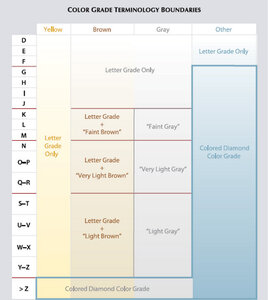
I would like to add that if this stone had a brown or grey tint, then it would NOT be noted on the GIA report unless you were shopping for a K color or lower stone.
It's possible the vendor may have their own notes concerning tint, fluor, transparency, etc that are not on the cert. Have you asked them about the tint by chance?
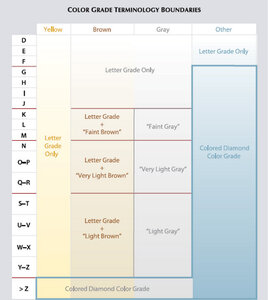
- Joined
- Apr 30, 2005
- Messages
- 34,619
@sledge I did mention my concerns that the stone looked dark to me. I was guarranteed that this stone would "face up white".
GIA's G color grade itself is the only assurance one needs to know the stone will face up white.
Keep in mind that all diamonds show more body color in the side view.
That's why GIA grades the color while looking into the side.
Last edited:
- Joined
- Nov 7, 2015
- Messages
- 2,979
- Joined
- Apr 30, 2005
- Messages
- 34,619
It is just poor photography. Not enough bright diffused light in the room. What color is the wall and ceiling?
With a quality real camera low light, within reason, is not a problem.
You can still get clear, bright, beautifully exposed pics by simply letting more light in by:
1. Leaving the shutter open longer during exposure. For example 1/250th of a second lets in twice as much light as 1/500th of a second.
2. Opening the aperture wider, just like how the pupil in your eye gets smaller in sunlight and wider in low light.
But of course the operator has to know how to use their camera, which is usually not the case.
Leaving the camera in the "Automatic" exposure mode lets the camera make the exposure decisions, and it's often wrong.
Both shutter speed and aperture have other effects besides light reaching the sensor, and only a skilled thinking human can make the best decisions on how to set these.
You are right that the color of the environment does tint the light.
But again, that can also be compensated for and color corrected with a good real camera, but only if the operator knows how to do a proper white balance.
It's in their owner's manual, but who reads those?
But you were right when you wrote, "poor photography".
Last edited:
- Joined
- Apr 30, 2005
- Messages
- 34,619
... . In addition, the camera is too close.
Why do you say the camera is too close?
AV_
Ideal_Rock
- Joined
- Aug 5, 2018
- Messages
- 3,889
- Joined
- Apr 30, 2005
- Messages
- 34,619
Obstruction doesn't make a pic look brownish, the topic of this thread.
- Joined
- Nov 7, 2015
- Messages
- 2,979
Topic of this thread.Obstruction doesn't make a pic look brownish, the topic of this thread.
"Does this stone look brown or dark?"
Too much obstruction makes a diamond appear dark.
- Joined
- Aug 15, 2000
- Messages
- 19,128
a 0.50ct G is very colorless. A 10ct G is pale yellow. Size matters.
GIA G can show some brown but for the color blind a GIA G shoud be an F as they are stricter on brown colors.
Thanks @Garry H (Cut Nut) ! It is about 1.2 ct btw.
- Joined
- Aug 15, 2000
- Messages
- 19,128
The cover or color of the phone has a huge impact too
Thanks @Garry H (Cut Nut) ! Other than the color, can you tell anything about this stone from these pictures?
- Joined
- Aug 15, 2000
- Messages
- 19,128
Thanks @Garry H (Cut Nut) ! Other than the color, can you tell anything about this stone from these pictures?
pavilion angle around 40.6 crown slightly steep - maybe 35.5 table maybe 56%.
But what you are trying to do is not much value unless we are familiar with the photo set up. e.g. if a D and a J were photographed side by side if color is the issue etc
pavilion angle around 40.6 crown slightly steep - maybe 35.5 table maybe 56%.
But what you are trying to do is not much value unless we are familiar with the photo set up. e.g. if a D and a J were photographed side by side if color is the issue etc
I certainly couldn't assess it from these pictures. Amazing that you could figure out the angles by looking at them! Thanks for that @Garry H (Cut Nut) !!
Share:
The Ultimate Guide to Men’s Wedding Bands: Metals, Fit & Finish
The Ultimate Guide to Men’s Wedding Bands: Metals, Fit & Finish - 06/27
Chipped Diamonds: Causes, Risks, and What You Should Do About It
Chipped Diamonds: Causes, Risks, and What You Should Do About It - 06/27


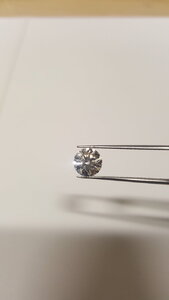
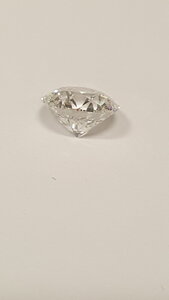








300x240.png)