NPtheBruin
Rough_Rock
- Joined
- Mar 4, 2003
- Messages
- 11
I was hoping that someone could run a Diamond Scope/Other test on this stone and give me your thoughts. Any help would be GREATLY appreciated:
Weight: 1.68
Color: G
Clarity: SI1
Flourescence: Med Blue
Diameter (mm): 7.70 (7.69 - 7.72)
Crown Angel: 34.5%
Crown Height: 15.1%
Pavillion Angle: 40.8%
Pavillion Depth: 42.9%
Cutlet : 1.6%
Table Size: 55.8%
Total Depth: 61.4%
Girdle Thickness %: .5 - 1.4%
Thanks so much for your help!
Weight: 1.68
Color: G
Clarity: SI1
Flourescence: Med Blue
Diameter (mm): 7.70 (7.69 - 7.72)
Crown Angel: 34.5%
Crown Height: 15.1%
Pavillion Angle: 40.8%
Pavillion Depth: 42.9%
Cutlet : 1.6%
Table Size: 55.8%
Total Depth: 61.4%
Girdle Thickness %: .5 - 1.4%
Thanks so much for your help!






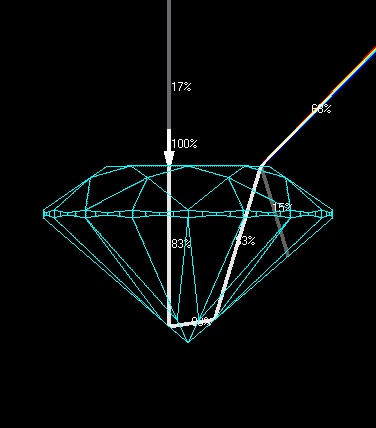
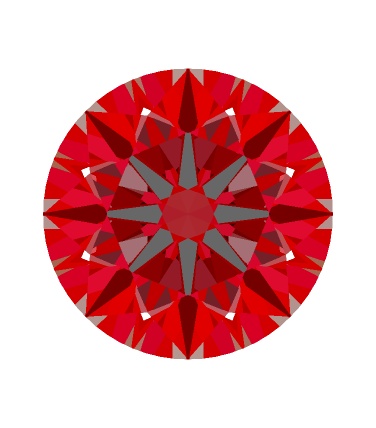





300x240.png)