brandy_z28
Brilliant_Rock
- Joined
- May 23, 2008
- Messages
- 1,934
How in the world do you get the stones to focus? I''ve read through the owners manual and I can''t for the life of me get the camera to cooperate. The stone focuses and looks fine until I go to take the pics and then it jumps around and is blurry 19 times out of 20 tries! I''ve got it on the macro mode and turned the flash off, I just can''t get the focus thing figured out. Any advice? I''ve got the S230 model.
 Thanks in advance!
Thanks in advance!











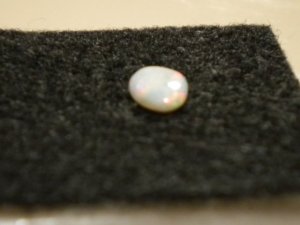




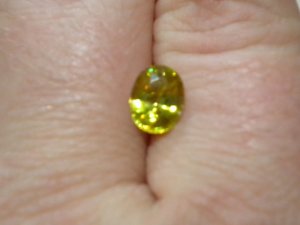











300x240.png)