- Joined
- May 3, 2001
- Messages
- 7,516
I have been experimenting, finally, with taking pictures through the desk top version of the ASET tool. While I have seen a few decent photos from the hand held version I have not been able to take any that I thought worthy, and have not had good results with the desk top until after extensive conversations with Jim Caudill at the American Gem Society Laboratory. Pre Christmas preparation season arrived about the time I might have liked to have started experimenting and that was that.
Finally, with the use of a good macro lense and by removing the lense from the top of the desktop unit I was able to focus on more than just the inside 90% of the stone so I finally have a picture that shows the entire image. (As a side note, I had to remove my glasses to see the entire image until Jim Caudill sent me a different lense for the top of the desk top model. Those without glasses could see it perfectly and I doubt it was realized at first how awkward it was for us who use glasses to see the whole image.)
When I tried using lights on my photo stand the image was horribly blown out, and by experimenting under daylight I got the first image. The second, brighter image was taken by putting the photo stand on my desk and using 4100 kelvin Halogen lighting in 24 and 17 degree spots from my ceiling. I am using an I-SI2 EightStar to take any questions about the quality of cut from the equation. You can however see the inclusions if you look closely.
I welcome comments from any of you who have the device as to why I might be getting the different intensity of color on the under the table portion of the diamond and the outside the table portion.
When I use the same setup on one of the diamonds from Pual-Antwerp's Cut by Infinity brand I see a different distribution of brightness of colors. In the charts from AGS there is never a variance in the color, red is red, green is green, etc. Any ideas? Comments on interpretation of the images, causes of the different intensity of colors, and tips on how to get better images are welcomed!
Wink

Finally, with the use of a good macro lense and by removing the lense from the top of the desktop unit I was able to focus on more than just the inside 90% of the stone so I finally have a picture that shows the entire image. (As a side note, I had to remove my glasses to see the entire image until Jim Caudill sent me a different lense for the top of the desk top model. Those without glasses could see it perfectly and I doubt it was realized at first how awkward it was for us who use glasses to see the whole image.)
When I tried using lights on my photo stand the image was horribly blown out, and by experimenting under daylight I got the first image. The second, brighter image was taken by putting the photo stand on my desk and using 4100 kelvin Halogen lighting in 24 and 17 degree spots from my ceiling. I am using an I-SI2 EightStar to take any questions about the quality of cut from the equation. You can however see the inclusions if you look closely.
I welcome comments from any of you who have the device as to why I might be getting the different intensity of color on the under the table portion of the diamond and the outside the table portion.
When I use the same setup on one of the diamonds from Pual-Antwerp's Cut by Infinity brand I see a different distribution of brightness of colors. In the charts from AGS there is never a variance in the color, red is red, green is green, etc. Any ideas? Comments on interpretation of the images, causes of the different intensity of colors, and tips on how to get better images are welcomed!
Wink






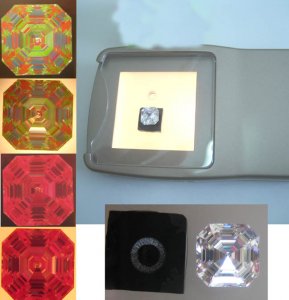


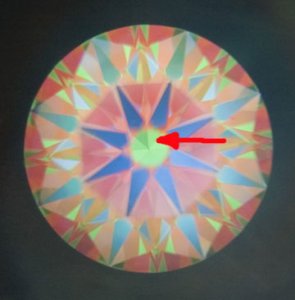





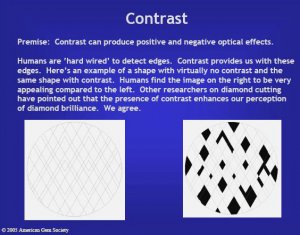




300x240.png)