avidcollector
Rough_Rock
- Joined
- Apr 18, 2018
- Messages
- 20
Hi,
I have three rings with alexandrite, but even when I can clearly see they are green in the sunlight, the picture I take shows a purple colour. It's very frustrating.
I have played about with a light box and ring light that has different shades, but no matter what colour I see it comes out purple.
I just can't figure out what to do, other than just doctoring the photos to show the colour it should be (which I'd rather not do). I would ideally like to get both the most dramatic change and also all the colours in between. Sometimes they aren't a solid shade, but will be grey/green with a red bit deep in the centre when viewed at different angles. Pretty hard to replicate with photoshop.
I have taken photos of colour changing sapphires before and while it was difficult, it was still possible with a bit of light manipulation.
I have three rings with alexandrite, but even when I can clearly see they are green in the sunlight, the picture I take shows a purple colour. It's very frustrating.
I have played about with a light box and ring light that has different shades, but no matter what colour I see it comes out purple.
I just can't figure out what to do, other than just doctoring the photos to show the colour it should be (which I'd rather not do). I would ideally like to get both the most dramatic change and also all the colours in between. Sometimes they aren't a solid shade, but will be grey/green with a red bit deep in the centre when viewed at different angles. Pretty hard to replicate with photoshop.
I have taken photos of colour changing sapphires before and while it was difficult, it was still possible with a bit of light manipulation.










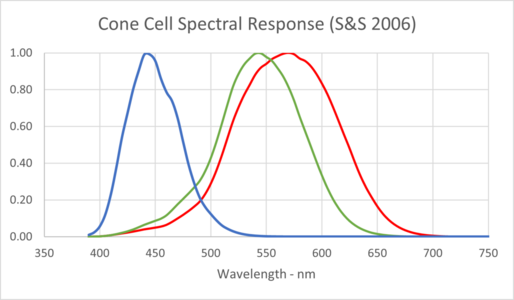
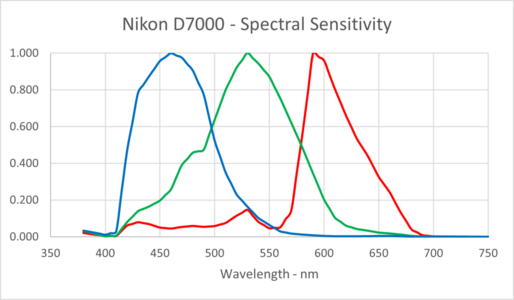
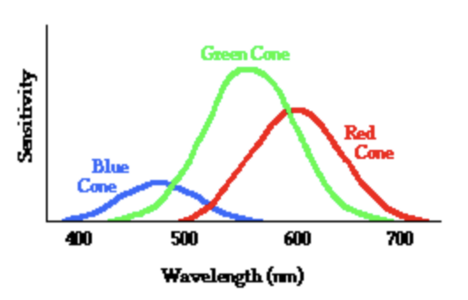









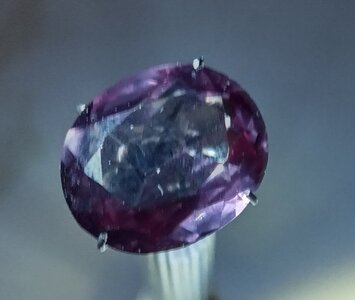






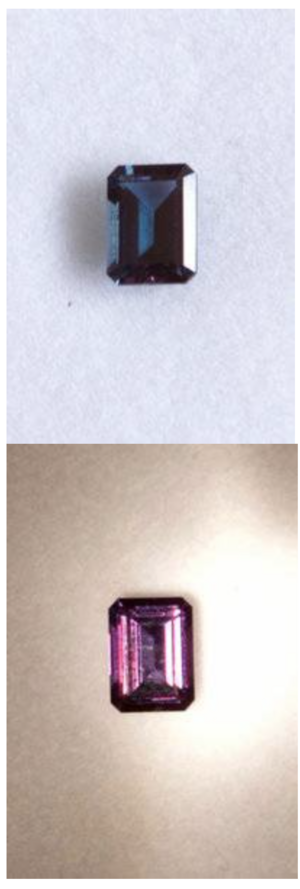















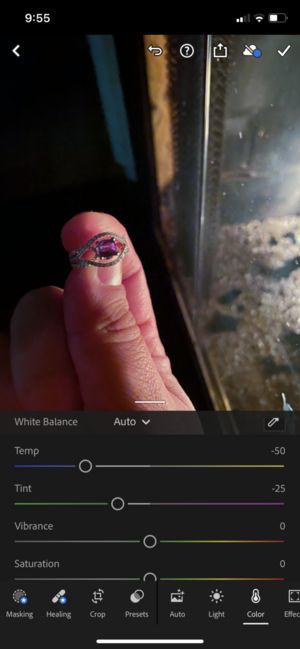
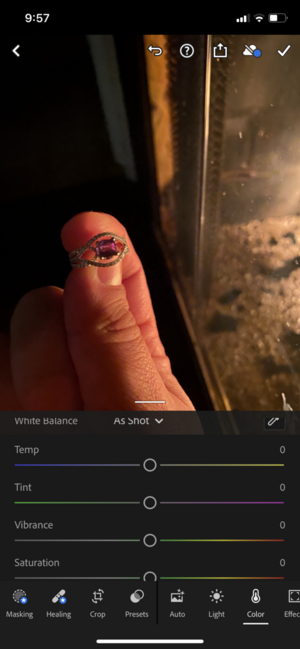




300x240.png)