- Joined
- Apr 23, 2018
- Messages
- 5,870
Anyone else notice this? It appears the WF site changed the AGS/GIA certs from PDF format to JPG format. While they seem to load faster (probably the reason for the change) the image quality seems to be suffering and I can't zoom up on the inclusions like before.
On mobile format, it's nice to not download (and clear) multiple PDF's; however, I don't like the loss of zoom/clarity.
Example:
https://www.whiteflash.com/jewelry/thumbnail.ashx?itemcode=ci_ags-104055219008.jpg&type=certhouse
Is this still being tweaked @Texas Leaguer?
On mobile format, it's nice to not download (and clear) multiple PDF's; however, I don't like the loss of zoom/clarity.
Example:
https://www.whiteflash.com/jewelry/thumbnail.ashx?itemcode=ci_ags-104055219008.jpg&type=certhouse
Is this still being tweaked @Texas Leaguer?





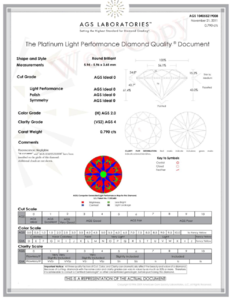

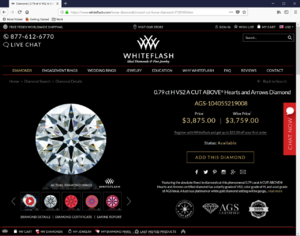
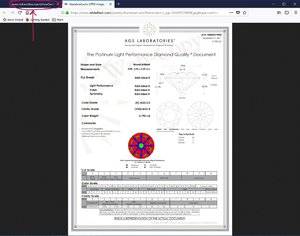

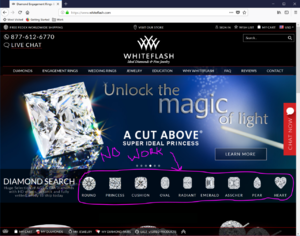

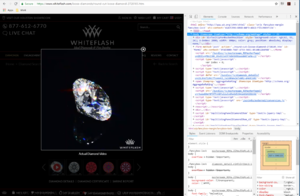


300x240.png)