- Joined
- Aug 15, 2000
- Messages
- 19,177
Regular Guy, that is on http://www.ideal-scope.com/Using%20DC_files/frame.htm
But since doing this we have noted that sometimes the table size estimation is wrong because of paralax errors related to camera lens proximity.
Follow the instructions, and after you have completed everything, go back and enter the known table size if you have it.
But since doing this we have noted that sometimes the table size estimation is wrong because of paralax errors related to camera lens proximity.
Follow the instructions, and after you have completed everything, go back and enter the known table size if you have it.





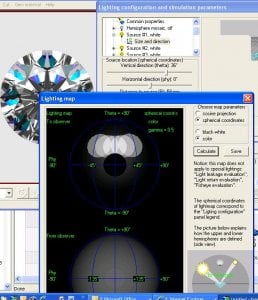



300x240.png)