OvalHaloJ
Rough_Rock
- Joined
- Sep 28, 2014
- Messages
- 10
Hi all,
I finally found the diamond that I like, it's an oval cut (a bit more rounded than the usual oval - it's how I like it )
)
The ASET view looks pretty good to me:
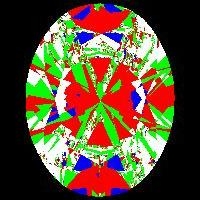
The diamond's details are:
Carat Weight: 2.01
Cut: Very Good
Color: J
Clarity: VS2
GIA Certified
Depth: 63.40
Table: 61.00
Polish: Excellent
Symmetry: Very Good
Girdle: STK-TK
Culet: None
Fluorescence: None
Ratio: 1.30
Measurements: 9.48x7.3x4.63
I've worked with the jeweller and we managed to design and produce a setting I love!
I chose a warmer color and matched the other setting stones because when I had a look at the stones at the local jewellers I just preferred a J compared to a F. I got the pictures of the final result yesterday and I'm just a bit scared it looks a bit too yellow.
It's the first time I see the stone in a black background, do you think that type of background significantly enhance the yellow faint ???




Thoughts on the ASET and possible increase of yellow faint in a black background
Thank you very much!
I finally found the diamond that I like, it's an oval cut (a bit more rounded than the usual oval - it's how I like it
The ASET view looks pretty good to me:
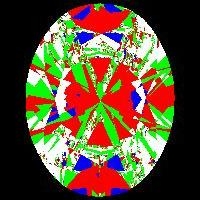
The diamond's details are:
Carat Weight: 2.01
Cut: Very Good
Color: J
Clarity: VS2
GIA Certified
Depth: 63.40
Table: 61.00
Polish: Excellent
Symmetry: Very Good
Girdle: STK-TK
Culet: None
Fluorescence: None
Ratio: 1.30
Measurements: 9.48x7.3x4.63
I've worked with the jeweller and we managed to design and produce a setting I love!
I chose a warmer color and matched the other setting stones because when I had a look at the stones at the local jewellers I just preferred a J compared to a F. I got the pictures of the final result yesterday and I'm just a bit scared it looks a bit too yellow.
It's the first time I see the stone in a black background, do you think that type of background significantly enhance the yellow faint ???




Thoughts on the ASET and possible increase of yellow faint in a black background
Thank you very much!







300x240.png)