I''ve seen so many cute invitations on here lately, especially the DIY ones. I''m always so impressed with the maps that are included on them... how do you have that done?? Do you make the map somehow? I''m so confused about how that works, but I love the way they look.
Any ideas would be helpful

Any ideas would be helpful








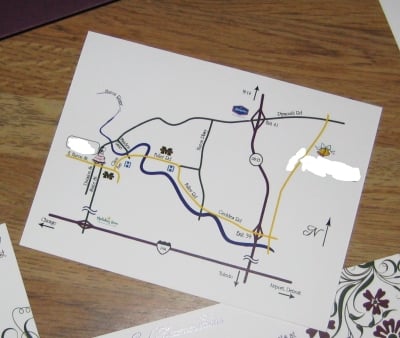
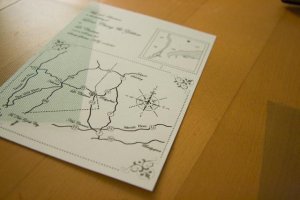


300x240.png)