zoebartlett
Super_Ideal_Rock
- Joined
- Dec 29, 2006
- Messages
- 12,461
I''ve just downloaded a free trial of Publisher and I have no idea how to make my programs with it. I''ve been fooling around with it and I have no idea what I''m doing. There are so many templates but I just want a plain one -- the only design I want is the image from our invitations. I assuming there''s a way to copy and past info. from my Word document into the template. It seems like it should be easy enough but it''s not working out that way.
When I put together the program in Word last night, it came out to 4 pages. I''m not quite sure how I''d like to arrange it. It looks great in Word but it''s pretty big. Here''s what I''ve been thinking:
1. Landscape, not portrait: Put together like a book, stapled in the center (single sided).
2. Landscape, not portrait: Folded together like a brochure (double sided).
I hope I''m explaining this correctly. What I want can''t be hard to do but I''m clueless.
Can anyone help me please?
Thanks!!
When I put together the program in Word last night, it came out to 4 pages. I''m not quite sure how I''d like to arrange it. It looks great in Word but it''s pretty big. Here''s what I''ve been thinking:
1. Landscape, not portrait: Put together like a book, stapled in the center (single sided).
2. Landscape, not portrait: Folded together like a brochure (double sided).
I hope I''m explaining this correctly. What I want can''t be hard to do but I''m clueless.
Can anyone help me please?
Thanks!!






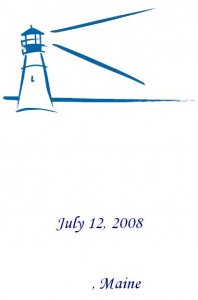


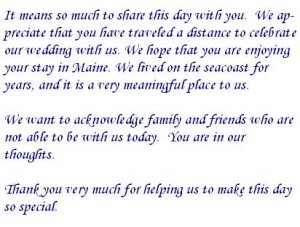




300x240.png)