Gailey
Ideal_Rock
- Joined
- May 14, 2008
- Messages
- 3,783
I have a problem.
With increasing regularity I will click on a link in various PS threads and Explorer will crash on me. It''s not just Pricescope, happens at other sites too. Mr Gailey uses Google Chrome and swears by it, so I swapped my default browser. It''s great, no more crashing, but Pricescope looks completely different. Different fonts, different layouts and most irritating of all is that when people use the quote facility when replying to a post, it doesn''t show up in a shaded block like it does in Explorer. It makes stuff very difficult to read.
What I need is the familiarity of layout when using Explorer, coupled with the reliability of Chrome.
Anyone got any suggestions?
With increasing regularity I will click on a link in various PS threads and Explorer will crash on me. It''s not just Pricescope, happens at other sites too. Mr Gailey uses Google Chrome and swears by it, so I swapped my default browser. It''s great, no more crashing, but Pricescope looks completely different. Different fonts, different layouts and most irritating of all is that when people use the quote facility when replying to a post, it doesn''t show up in a shaded block like it does in Explorer. It makes stuff very difficult to read.
What I need is the familiarity of layout when using Explorer, coupled with the reliability of Chrome.
Anyone got any suggestions?






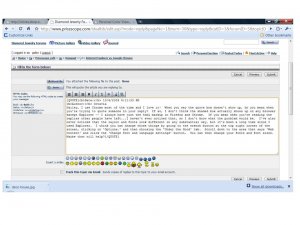


300x240.png)