- Joined
- Apr 30, 2005
- Messages
- 34,509
One online news source I've gone to for years is NPR.
I've never had this problem before ...
A few days ago I listened to one of their podcasts for the first time.
Now the friggin window won't go away.
It's annoying and takes up space.
Here's a screen capture.
How do I close it?
I've tried clicking on everything I can see, including that OPEN thingie.
FWIW I'm on an iMac with the current system software.
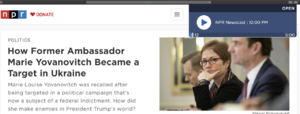
I've never had this problem before ...
A few days ago I listened to one of their podcasts for the first time.
Now the friggin window won't go away.
It's annoying and takes up space.
Here's a screen capture.
How do I close it?
I've tried clicking on everything I can see, including that OPEN thingie.
FWIW I'm on an iMac with the current system software.
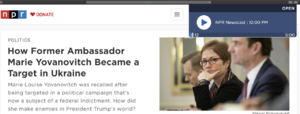







300x240.png)