windowshopper
Ideal_Rock
- Joined
- Jul 10, 2004
- Messages
- 2,023

I could use Sarin (or as many numbers as you''ve got) and, ideally nicely aligned top down and side view pictures. Otherwise, any picture you have would help with more or less hard work required to ''read'' them. Other details like single light source and contrast help, but really, if the resolution of the picture is not great, there isn''t much left to do. I just need to see where facets meet and how they reflect each other.Date: 10/25/2005 10:35:06 AM
Author: windowshopper
well i would love to see the results for my stone just out of curiosity and a learning experience but i you need some sort of picture?



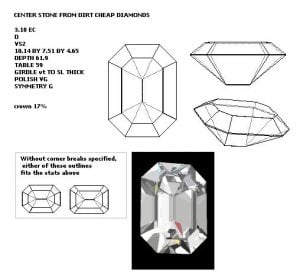
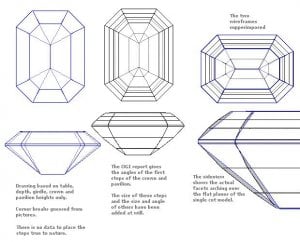

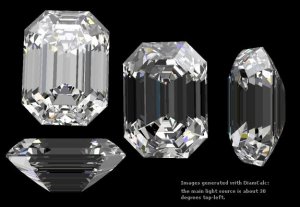

Done.Date: 10/27/2005 10:33:20 AM
Author: Pricescope
Ana, can you please export and upload GA file for this model?
With Gem Advisor, the tool for motion is the second from the right, right? Fast spinning? And only in ASET view?Date: 10/27/2005 10:33:20 AM
Author: Pricescope
very cool, AnaIt looks even more real, guys, if you watch it in motion with GemAdviser.
Date: 10/27/2005 12:35:09 PM
Author: Serg
ceiling , floor + 2 primary light
Well done light scheme, Ana
Why is it without walls?


Date: 10/27/2005 1:03:00 PM
Author: Regular Guy
With Gem Advisor, the tool for motion is the second from the right, right? Fast spinning? And only in ASET view?

