fatafelice
Brilliant_Rock
- Joined
- Jul 26, 2004
- Messages
- 1,757
I need this graphic for a BBQ invite to look more "distressed." I have Photoshop, but none of the effects seem to do what I want. I imagine that Illustrator would have something, but I can''t seem to download a trial and I don''t want to pay for the whole thing. Anyone out there have any advice about what I can do or want to give me a hand? I just need the pig to look a bit worn, so it matches the font.





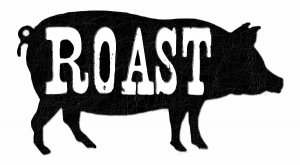






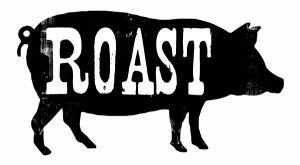
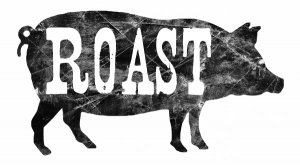
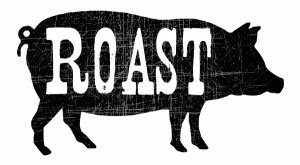
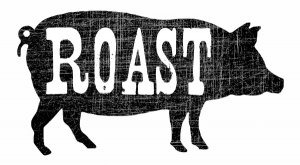
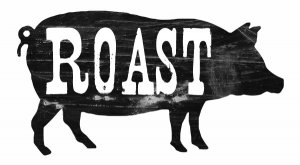


300x240.png)