- Joined
- Apr 30, 2005
- Messages
- 34,582
I understand 97% of the texts I get; they're just the usual texts, identical format.
When I turn on my iPhone SE3's screen there's a green icon in the lower right corner.
Inside the icon is, a white elliptical text bubble and a little red circle showing the number of text waiting for me to open, if any.
When I open them it shows them listed.
When clicking on one it shows the contact's name and/or the 10-digit number it came from, like (123)456-7890.
All that is good.
BUT
There is another thing I receive that perplexes me.
I'm not even sure it's officially considered a text.
Here's what I see.
When turning on the screen it instantly appears.
Initially it would appear to be a text someone sent to me.
FWIW, I do recognize who sent it, usually a business.
But I'm in such a habit of immediately going to the Home Screen that I usually miss it because that makes it vanish, and is NOT in the list of incoming unread texts.
I think it contains the beginning of their message on the right side of the popup, and on the left is a little square that says, "OPEN".
If I do open it, I'll see the whole msg.
But if I don't open it right then, it vanishes forever, and I have no way of knowing whom it was from, or what it said.
These are never included in that numeral in the green text icon's red dot indicating how many text I've received that I need to open.
Also, it doesn't come from a usual 10-digit phone number, like (123)456-7890
It comes from a number with around 6 digits with no spacing, like, 64877 ... which is not even a phone number that I could call.
WTF is this, and is there a way to stop this and force them to come to me in the usual way/format that all other texts arrive?
When I turn on my iPhone SE3's screen there's a green icon in the lower right corner.
Inside the icon is, a white elliptical text bubble and a little red circle showing the number of text waiting for me to open, if any.
When I open them it shows them listed.
When clicking on one it shows the contact's name and/or the 10-digit number it came from, like (123)456-7890.
All that is good.
BUT
There is another thing I receive that perplexes me.
I'm not even sure it's officially considered a text.
Here's what I see.
When turning on the screen it instantly appears.
Initially it would appear to be a text someone sent to me.
FWIW, I do recognize who sent it, usually a business.
But I'm in such a habit of immediately going to the Home Screen that I usually miss it because that makes it vanish, and is NOT in the list of incoming unread texts.
I think it contains the beginning of their message on the right side of the popup, and on the left is a little square that says, "OPEN".
If I do open it, I'll see the whole msg.
But if I don't open it right then, it vanishes forever, and I have no way of knowing whom it was from, or what it said.
These are never included in that numeral in the green text icon's red dot indicating how many text I've received that I need to open.
Also, it doesn't come from a usual 10-digit phone number, like (123)456-7890
It comes from a number with around 6 digits with no spacing, like, 64877 ... which is not even a phone number that I could call.
WTF is this, and is there a way to stop this and force them to come to me in the usual way/format that all other texts arrive?
Last edited:





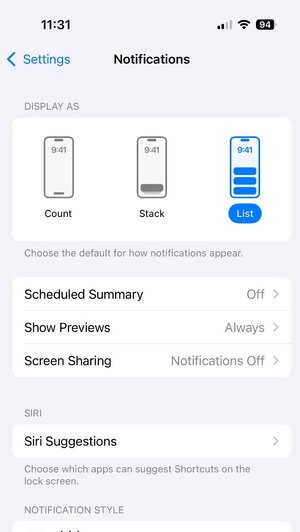



300x240.png)