Someone please help! I haven''t used AutoCAD in like a year or two and I''m still a student so its not like I''m an expert anway. My problem is that I can''t seem to plot to scale correctly! I''ve done it before but now that I''ve started using CAD again the knowledge is GONE! My drawing scale is 1/16 and I did my model space zoom 1/192xp. Is my page layout supposed to be 1/16"=1''0"??? Or is it supposed to be 1''=1''? AGGGHHHH
You are using an out of date browser. It may not display this or other websites correctly.
You should upgrade or use an alternative browser.
You should upgrade or use an alternative browser.
A little AutoCAD help...?
- Thread starter oobiecoo
- Start date
- Status
- Not open for further replies. Please create a new topic or request for this thread to be opened.
pennquaker09
Brilliant_Rock
- Joined
- Nov 2, 2007
- Messages
- 1,943
I think it''s 1''=1'' but I think I need to double check that one. I''ve been planning on buying AutoCAD and getting back into it.
pennquaker09
Brilliant_Rock
- Joined
- Nov 2, 2007
- Messages
- 1,943
Okay, so I had to do a little digging and this is what I came up with. What size plotter are you using? The big one or the small 11x17 one? And we're talking about floor plans or something else?
At any rate, if your drawing is scaled at 1/16" the print scale is going to be 1/16"=1'0".
At any rate, if your drawing is scaled at 1/16" the print scale is going to be 1/16"=1'0".
Hera
Ideal_Rock
- Joined
- Jul 12, 2007
- Messages
- 2,405
This is the way I do it:
In layout space:
1. You click on the window until you see four blue squares
2. Press properties and click on custom, set the scale 1/16
3. Double click in the window and align the drawing the way you want it
4. Press Plot and keep the scale 1:1
5. Change the Plot area to Layout
6. Plot
This may differ from yours though. I plot all of my documents through layout space so I do a page setup manager first.
Try that and see if that works
 If it doesn't, let me know and I'll see if I can troubleshoot.
If it doesn't, let me know and I'll see if I can troubleshoot.
In layout space:
1. You click on the window until you see four blue squares
2. Press properties and click on custom, set the scale 1/16
3. Double click in the window and align the drawing the way you want it
4. Press Plot and keep the scale 1:1
5. Change the Plot area to Layout
6. Plot
This may differ from yours though. I plot all of my documents through layout space so I do a page setup manager first.
Try that and see if that works

- Status
- Not open for further replies. Please create a new topic or request for this thread to be opened.
Garry Holloway's New Book: How to Select the Best Diamonds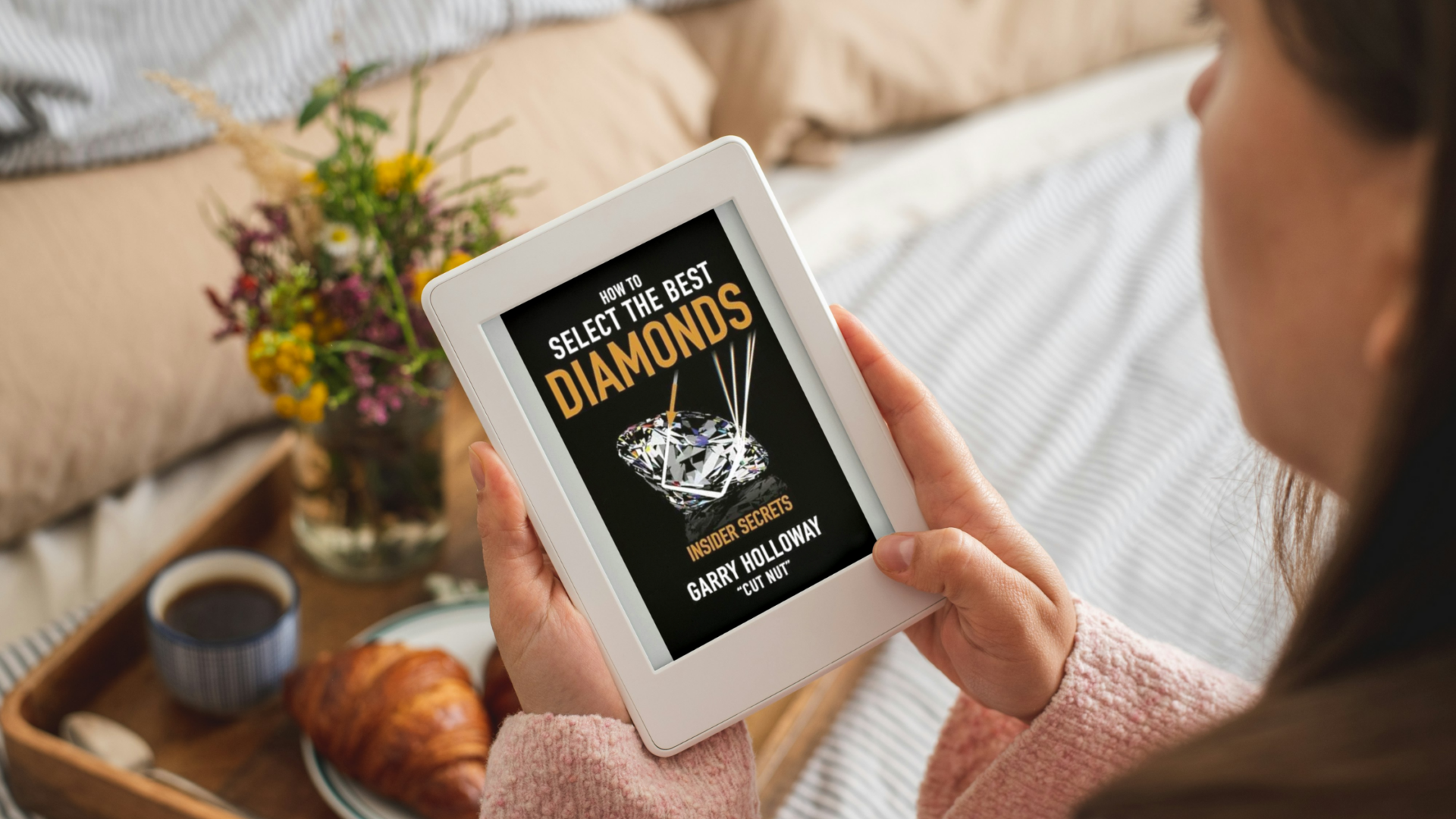 Garry Holloway's New Book: How to Select the Best Diamonds - 07/26
Garry Holloway's New Book: How to Select the Best Diamonds - 07/26
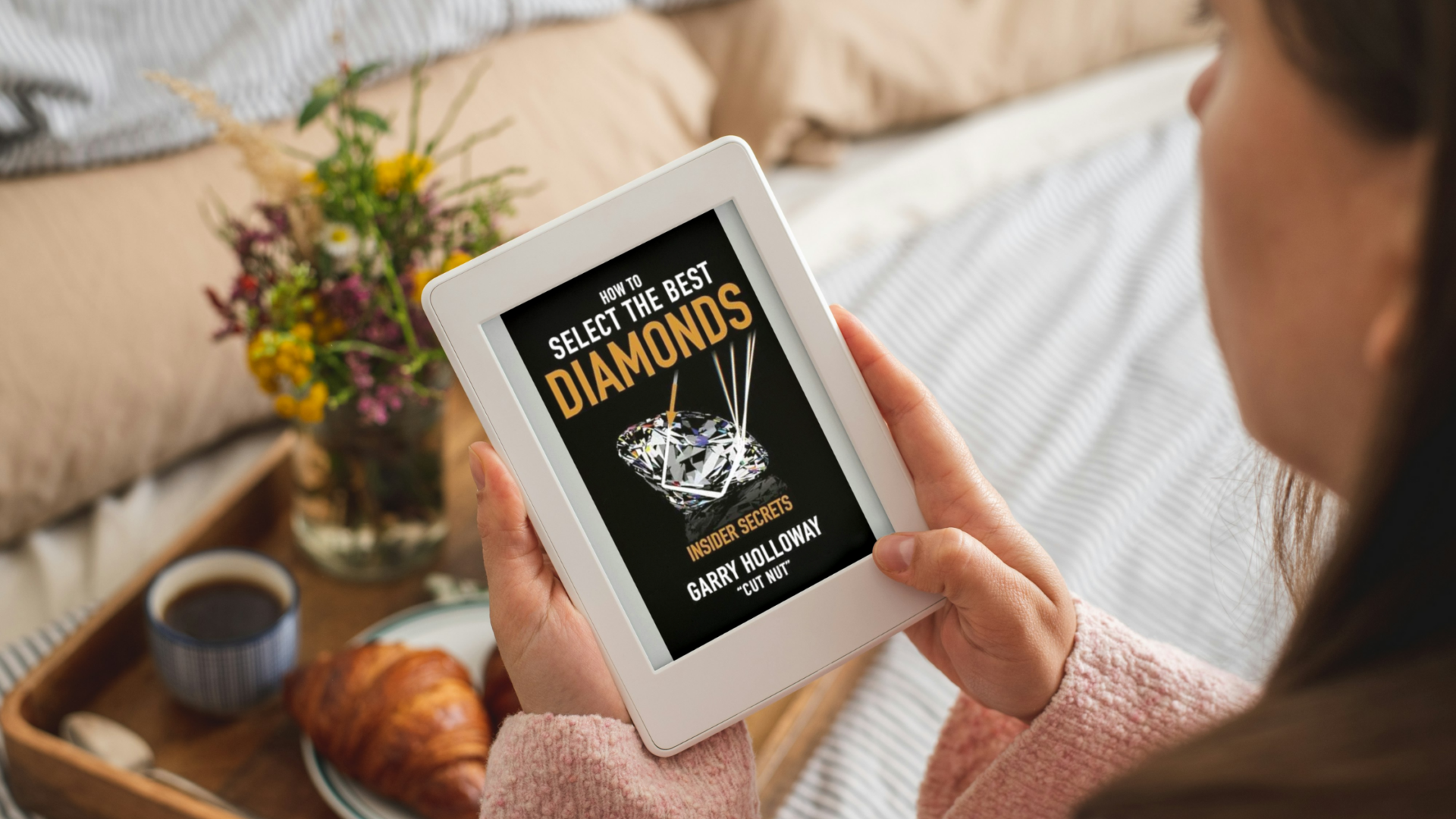



300x240.png)