Imdanny
Ideal_Rock
- Joined
- Jan 21, 2008
- Messages
- 6,186
This is the 3rd time I've tried to learn this! I love PS 2.0 but the picture posting and I just don't seem to get along!
This is my favorite forum. In fact, I used to post at another forum too and I gave that one up a few months ago.
I think I could contribute better if I learned how to do this!
I've managed it a couple times but instantly I forget how I did it and it takes me forever.
Please talk me through it?
I am a picture posting dunce apparently!
I just get so confused.
Thanks!
This is my favorite forum. In fact, I used to post at another forum too and I gave that one up a few months ago.
I think I could contribute better if I learned how to do this!
I've managed it a couple times but instantly I forget how I did it and it takes me forever.
Please talk me through it?
I am a picture posting dunce apparently!
I just get so confused.
Thanks!





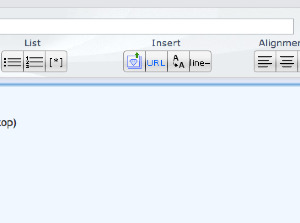
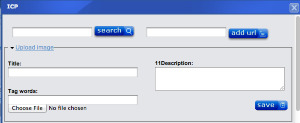


300x240.png)