Gwyn
Brilliant_Rock
- Joined
- Jan 5, 2007
- Messages
- 745
I love these table numbers. unfortunately I am not graphically gifted or crafty.
How did they make these?
did the find paper like that and draw on the numbers? Print on the numbers?
Did they make the paper themselves?
Is there some kind program they maybe used?
It looks so simple, i am sure i could figure it out...if i knew where to start.

How did they make these?
did the find paper like that and draw on the numbers? Print on the numbers?
Did they make the paper themselves?
Is there some kind program they maybe used?
It looks so simple, i am sure i could figure it out...if i knew where to start.









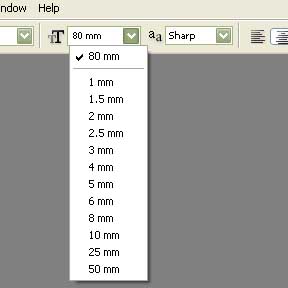


300x240.png)