somethingshiny
Ideal_Rock
- Joined
- Jul 22, 2007
- Messages
- 6,746
Do you arrange by author, genre, both, current, etc? I'm getting more and more books and I want to make sure my system is good.
I have listings for each genre, a current reads section, samples I want to buy, novels, short stories, and then some favorite authors that I have a few in a separate section. I put the books in every category that applies to it so I can find it.
Do you have any other suggestions for organizing??
I have listings for each genre, a current reads section, samples I want to buy, novels, short stories, and then some favorite authors that I have a few in a separate section. I put the books in every category that applies to it so I can find it.
Do you have any other suggestions for organizing??





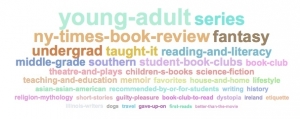


300x240.png)