isaku5
Ideal_Rock
- Joined
- Aug 15, 2005
- Messages
- 3,296
As an option on my laptop using Vista, I was able to enlarge the print for easier viewing (cataract
 ). I chose that option, but was unable to see enough on the screen to print pictures. I tried the most obvious fix by going back to the menu and choosing the smaller size print and then re-booting. No change. I still have the large print...
). I chose that option, but was unable to see enough on the screen to print pictures. I tried the most obvious fix by going back to the menu and choosing the smaller size print and then re-booting. No change. I still have the large print...

Is there anything else I could try?


Is there anything else I could try?












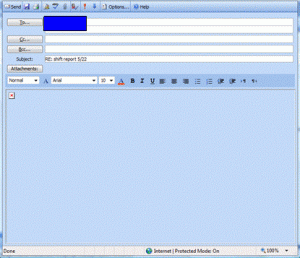
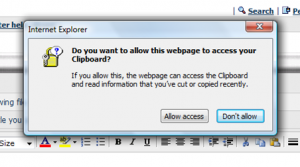



300x240.png)