OK, so I noticed this when I posted some pictures of my book collection on Pricescope the other day, and thought it was a one-off. But I just tried to post something in SMTB and it still happens.
My photos are nice high-res 1-2 MB and always have been. But now, for some reason, Pricescope is squishing them right down to 150KB-ish when they upload.This is very low-resolution and creates bad images, even though they are high-res on my computer.
I don't want to post anything until it's fixed as the low-quality images are making my items look bad.
Does anyone know why Pricescope would suddenly take it upon itself to reduce the resolution of my images so drastically? I can't seem to fix it. I looked in the sticky about how to take better photos, but there's nothing about this particular pitfall of uploading, and I can't seem to find the FAQs.
Thanks!
My photos are nice high-res 1-2 MB and always have been. But now, for some reason, Pricescope is squishing them right down to 150KB-ish when they upload.This is very low-resolution and creates bad images, even though they are high-res on my computer.
I don't want to post anything until it's fixed as the low-quality images are making my items look bad.
Does anyone know why Pricescope would suddenly take it upon itself to reduce the resolution of my images so drastically? I can't seem to fix it. I looked in the sticky about how to take better photos, but there's nothing about this particular pitfall of uploading, and I can't seem to find the FAQs.
Thanks!


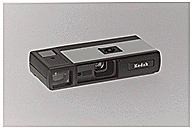


300x240.png)