beaujolais
Ideal_Rock
- Joined
- Dec 4, 2007
- Messages
- 2,220
Why doesn''t Dan fix the color on his photos?
I was just looking at some of the photos you all put up of your Dan stones. Lovely, yes, very much. However, I''d hesitate to buy from him when I couldn''t tell what color stone I was purchasing.
I believe he said he''d fix it at one point, but it appears not.
I don''t mean to be harsh and yes, they are exquisite . . .
I was just looking at some of the photos you all put up of your Dan stones. Lovely, yes, very much. However, I''d hesitate to buy from him when I couldn''t tell what color stone I was purchasing.
I believe he said he''d fix it at one point, but it appears not.
I don''t mean to be harsh and yes, they are exquisite . . .




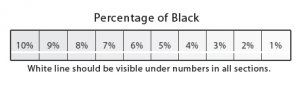






300x240.png)